XlsExportOptionsEx.ApplyFormattingToEntireColumn Property
Gets or sets whether cell formatting (cell appearance and borders) is applied to the entire sheet columns (faster) or individual sheet cells in the range of exported rows (slower). Only available in data-aware export mode.
Namespace: DevExpress.XtraPrinting
Assembly: DevExpress.Printing.v18.2.Core.dll
Declaration
[XtraSerializableProperty]
[DefaultValue(DefaultBoolean.True)]
[TypeConverter(typeof(DefaultBooleanConverter))]
public DefaultBoolean ApplyFormattingToEntireColumn { get; set; }Property Value
| Type | Default | Description |
|---|---|---|
| DefaultBoolean | **True** | A value that specifies whether cell formatting is applied to entire sheet columns or to individual sheet cells within the range of exported rows. The DefaultBoolean.Default value is equivalent to True. |
Available values:
| Name | Description |
|---|---|
| True | Corresponds to a Boolean value of true. |
| False | Corresponds to a Boolean value of false. |
| Default | The value is determined by the current object’s parent object setting (e.g., a control setting). |
Remarks
In a WinForms Data Grid, you can customize the appearance of cells within a single column with the GridColumn.AppearanceCell property. The ApplyFormattingToEntireColumn option specifies how these column appearance settings are applied to sheet cells in the exported document.
If the ApplyFormattingToEntireColumn property is set to Default or True, the appearance settings are applied to entire columns in the output worksheet, which is faster for large record sets. Sheet cells that are beyond the range of exported data are also formatted using the specified appearance settings and they get cell borders.
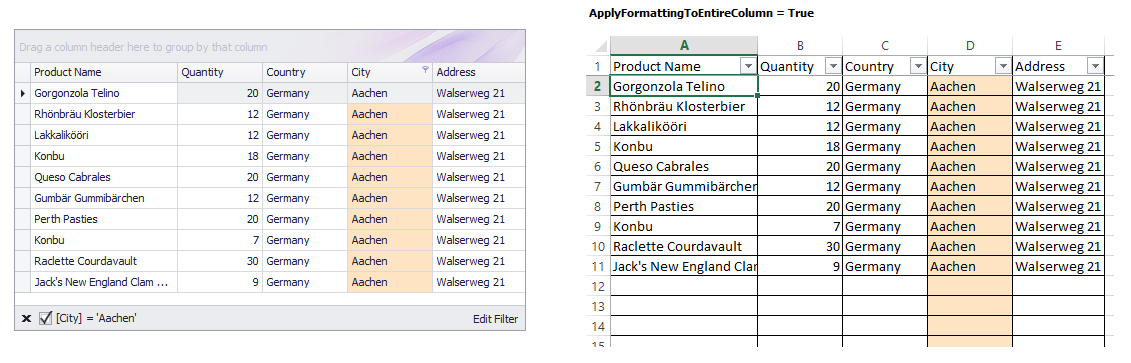
If the ApplyFormattingToEntireColumn property is set to False, the appearance settings are applied to each sheet cell within the range of exported rows, which is slower for large record sets. Appearance and borders of sheet cells that are beyond the range of exported data is not affected.
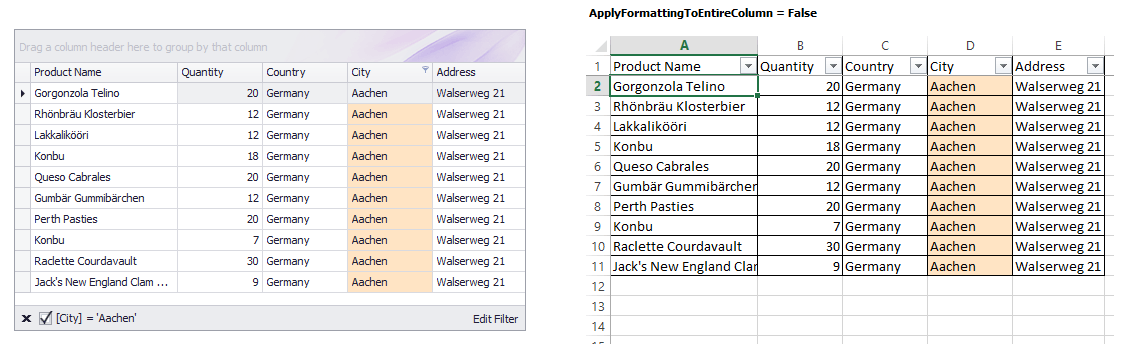
Note
When data is exported from Advanced Banded Grid Views (these Views allow columns to be arranged one under another), the ApplyFormattingToEntireColumn setting is forcibly set to False and it cannot be changed.