XlExportOptionsBase.IgnoreErrors Property
Specifies the document errors to be ignored in a resulting Excel file.
Namespace: DevExpress.XtraPrinting
Assembly: DevExpress.Printing.v20.2.Core.dll
NuGet Packages: DevExpress.Printing.Core, DevExpress.WindowsDesktop.Printing.Core
Declaration
Property Value
| Type | Default | Description |
|---|---|---|
| XlIgnoreErrors | **None** | An XlIgnoreErrors enumeration value. |
Available values:
| Name | Description |
|---|---|
| None | No document errors are ignored in a resulting Excel file. |
| NumberStoredAsText | Values stored as text are ignored in a resulting Excel file. |
Property Paths
You can access this nested property as listed below:
| Library | Object Type | Path to IgnoreErrors |
|---|---|---|
| Cross-Platform Class Library | ExportOptions |
|
| WPF Controls | ExportOptionsContainer |
|
Remarks
Use this property to define whether or not Excel should display warnings if there are errors in a document (e.g., when a number is stored as text).
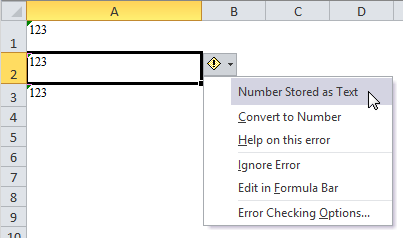
See Also