VisualBrick.Style Property
Gets or sets the BrickStyle instance used to render a brick in an appropriate format.
Namespace: DevExpress.XtraPrinting
Assembly: DevExpress.Printing.v18.2.Core.dll
Declaration
[XtraSerializableProperty(XtraSerializationVisibility.Content, true, false, false, 0, XtraSerializationFlags.Cached)]
public BrickStyle Style { get; set; }Property Value
| Type | Description |
|---|---|
| BrickStyle | A BrickStyle instance to render a brick. |
Remarks
The brick style allows a user to customize the appearance of a brick’s contents.
Example
This example illustrates use of the BrickStyle class. The result of applying the style defined via the BrickStyle class instance is shown in the following picture:
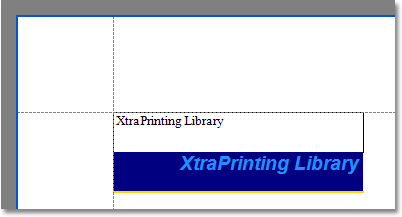
Tip
A complete sample project is available in the DevExpress Code Examples database at http://www.devexpress.com/example=E938.
using System;
using System.Drawing;
using System.Windows.Forms;
using DevExpress.XtraPrinting;
// ...
private void Form1_Load(object sender, EventArgs e) {
string s = "XtraPrinting Library";
BrickGraphics brickGraph = printingSystem1.Graph;
VisualBrick visBrick = new VisualBrick();
// Specify the style
BrickStyle bStyle = new BrickStyle(BorderSide.Bottom, 2, Color.Gold, Color.Navy,
Color.DodgerBlue, new Font("Arial", 14, FontStyle.Bold | FontStyle.Italic),
new BrickStringFormat(StringAlignment.Far, StringAlignment.Near));
// Start the report generation.
printingSystem1.Begin();
// Create bricks.
brickGraph.Modifier = BrickModifier.Detail;
visBrick = brickGraph.DrawString(s, new RectangleF(0, 0, 250, 40));
visBrick = brickGraph.DrawString(s, new RectangleF(0, 40, 250, 40));
// Apply the style to the current brick.
visBrick.Style = bStyle;
// Finish the report generation.
printingSystem1.End();
}
Related GitHub Examples
The following code snippets (auto-collected from DevExpress Examples) contain references to the Style property.
Note
The algorithm used to collect these code examples remains a work in progress. Accordingly, the links and snippets below may produce inaccurate results. If you encounter an issue with code examples below, please use the feedback form on this page to report the issue.