FormattedTextExportOptions.KeepRowHeight Property
Specifies whether the height of table cells in a resulting document should have fixed values, or adding a new line of text to a cell’s content should increase the row height.
Namespace: DevExpress.XtraPrinting
Assembly: DevExpress.Printing.v19.2.Core.dll
Declaration
Property Value
| Type | Default | Description |
|---|---|---|
| Boolean | **false** | true, to make the row height unaffected by adding new content to a cell; otherwise, false. |
Property Paths
You can access this nested property as listed below:
| Library | Object Type | Path to KeepRowHeight |
|---|---|---|
| Cross-Platform Class Library | ExportOptions |
|
| WPF Controls | ExportOptionsContainer |
|
Remarks
This property is in effect when the RtfExportOptions.ExportMode/DocxExportOptions.ExportMode property is set to RtfExportMode.SingleFile/DocxExportMode.SingleFile.
When this export mode is selected, a document is represented by a table with its cells carrying the actual content. Leaving the KeepRowHeight property set to false (its default value) will make the height of table cells have non-fixed values, so that adding a new line of text to a cell’s content will increase the row height.
| KeepRowHeight = false | KeepRowHeight = true |
|---|---|
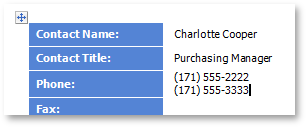 |
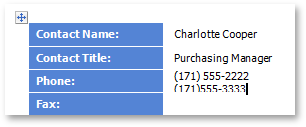 |
This property is required to meet the standard of parsing documents by Microsoft® Word®, where cells with similar height setting but different types may result in a different actual height value. To avoid this and make the row height unaffected by adding new content to a cell, set the KeepRowHeight property to true.