DocxExportOptions.KeepRowHeight Property
Specifies whether the height of table rows in a resulting document should have fixed values, or adding a new line of text to a cell’s content should increase the row height.
Namespace: DevExpress.XtraPrinting
Assembly: DevExpress.Printing.v18.2.Core.dll
Declaration
[DefaultValue(false)]
[TypeConverter(typeof(DocxKeepRowHeightConverter))]
[XtraSerializableProperty]
public override bool KeepRowHeight { get; set; }Property Value
| Type | Default | Description |
|---|---|---|
| Boolean | **false** | true, to make the row height unaffected by adding new content to a cell; otherwise, false. |
Property Paths
You can access this nested property as listed below:
| Library | Object Type | Path to KeepRowHeight |
|---|---|---|
| Cross-Platform Class Library | ExportOptions |
|
| WPF Controls | ExportOptionsContainer |
|
Remarks
This property is in effect in the DocxExportMode.SingleFile export mode and in the DocxExportMode.SingleFilePageByPage mode when the DocxExportOptions.TableLayout option is enabled.
In these cases, the actual height of table rows in the resulting file can be adjusted by the Microsoft® Word® rendering mechanism automatically to fit the content. This can lead to increasing the page layout and produce a result that differs from the initial document in Print Preview. To avoid this and make the row height unaffected by adding new content, set the KeepRowHeight property to true.
Leaving this property set to false (its default value) results in the height of table cells having non-fixed values. Adding a new line of text to a cell’s content increases the row height.
| KeepRowHeight = false | KeepRowHeight = true |
|---|---|
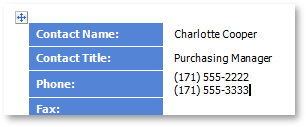 |
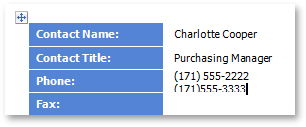 |
For more information, see the Export to DOCX document.