CreateAreaEventArgs Class
Provides data for all area creation events.
Namespace: DevExpress.XtraPrinting
Assembly: DevExpress.Printing.v20.2.Core.dll
NuGet Packages: DevExpress.Printing.Core, DevExpress.WindowsDesktop.Printing.Core
Declaration
Remarks
An area creation event occurs on document creation. The CreateAreaEventArgs.Graph property provides a BrickGraphics class instance. Property values of the BrickGraphics object returned by this property define the default values for properties of different brick types - determining the appearance of a specific brick. These properties include: TextBrick.Font, VisualBrick.BorderColor, BrickGraphics.BorderWidth, VisualBrick.BackColor, etc. If a user sets these properties to a specific value, the default values are overridden.
Example
The following example demonstrates how to write a LinkBase.CreateMarginalHeaderArea event handler. The handler will not work unless you write a LinkBase.CreateDetailArea event handler.
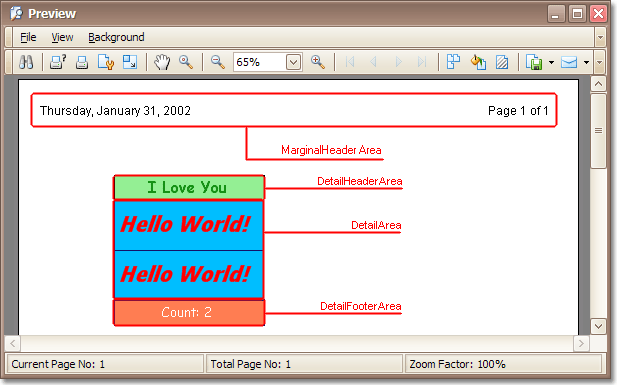
using System.Drawing;
using DevExpress.XtraPrinting;
// ...
private void link1_CreateMarginalHeaderArea(object sender, CreateAreaEventArgs e) {
string format = "Page {0} of {1}";
e.Graph.Font = e.Graph.DefaultFont;
e.Graph.BackColor = Color.Transparent;
RectangleF r = new RectangleF(0, 0, 0, e.Graph.Font.Height);
PageInfoBrick brick = e.Graph.DrawPageInfo(PageInfo.NumberOfTotal, format,
Color.Black, r, BorderSide.None);
brick.Alignment = BrickAlignment.Far;
brick.AutoWidth = true;
brick = e.Graph.DrawPageInfo(PageInfo.DateTime, "", Color.Black, r, BorderSide.None);
brick.Alignment = BrickAlignment.Near;
brick.AutoWidth = true;
}