CharacterCombBrick Class
A visual brick containing text whose characters are displayed in individual cells.
Namespace: DevExpress.XtraPrinting
Assembly: DevExpress.Printing.v23.2.Core.dll
NuGet Package: DevExpress.Printing.Core
Declaration
[BrickExporter(typeof(CharacterCombBrickExporter))]
public class CharacterCombBrick :
TextBrickBaseRemarks
The CharacterCombBrick class allows you to display characters in separate cells in a document.
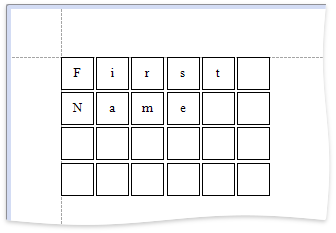
Use the CharacterCombBrick.CellVerticalSpacing and CharacterCombBrick.CellHorizontalSpacing properties to specify the spacing between adjacent cells.
The CharacterCombBrick.CellSizeMode property defines how and whether the cell size should depend on the current font size.
| SizeMode | Description |
|---|---|
| AutoSize | The cell size depends on the current font size . |
| AutoWidth | Only the cell width depends on the current font size (the CharacterCombBrick.CellWidth property is ignored), and the CharacterCombBrick.CellHeight value is specified manually. |
| AutoHeight | Only the cell height depends on the current font size (the CharacterCombBrick.CellHeight property is ignored), and the CharacterCombBrick.CellWidth value is specified manually. |
| Custom | The cell size is determined by the CharacterCombBrick.CellHeight and CharacterCombBrick.CellWidth property values and does not depend on the assigned font size. |
The following example demonstrates how to draw the CharacterCombBrick in the document.
using System;
using System.Drawing;
using System.Windows.Forms;
using DevExpress.XtraPrinting;
public partial class Form1 : Form {
PrintingSystem printingSystem = new PrintingSystem();
public Form1() {
InitializeComponent();
}
private void Form1_Load(object sender, EventArgs e) {
documentViewer1.PrintingSystem = printingSystem;
}
private void btnDrawCharacterComb_ItemClick(object sender, DevExpress.XtraBars.ItemClickEventArgs e) {
// Prepare for creating a document.
printingSystem.Begin();
BrickGraphics gr = printingSystem.Graph;
gr.Modifier = BrickModifier.Detail;
// Create a new brick instance.
CharacterCombBrick brick = new CharacterCombBrick();
// Set the brick's static text and specify its size.
brick.Text = "First Name";
brick.Rect = new RectangleF(0, 0, 200, 150);
// Specify the cell width and height.
brick.CellSizeMode = SizeMode.Custom;
brick.CellWidth = 100;
brick.CellHeight = 100;
// Specify the spacing between cells.
brick.CellHorizontalSpacing = 10;
brick.CellVerticalSpacing = 10;
// Draw this brick.
gr.DrawBrick(brick);
// Finish creating the document.
printingSystem.End();
}
}
Inheritance
Object
DevExpress.Printing.Utils.DocumentStoring.StorableObjectBase
BrickBase
Brick
VisualBrick
TextBrickBase
CharacterCombBrick
See Also