BrickGraphics.EndUnionRect() Method
Indicates the completion of brick group creation.
Namespace: DevExpress.XtraPrinting
Assembly: DevExpress.Printing.v23.2.Core.dll
NuGet Package: DevExpress.Printing.Core
Declaration
Remarks
A user can group several bricks together. This operation prevents clipping bricks united in a group when page margins change. After calling the EndUnionRect method, a brick group is delimited by an invisible rectangle defined by the top-left and bottom-right bricks of the group.
Example
The following code demonstrates how to create a non-separable group of bricks using the BeginUnionRect and the EndUnionRect methods. The result is shown in the picture below.
Note
These bricks are kept together if the page size allows this; otherwise the group is split as usual.
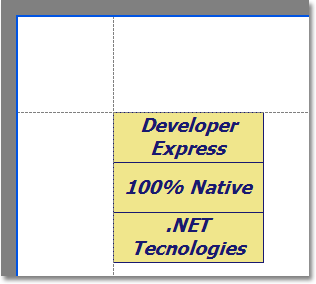
using DevExpress.XtraPrinting;
// ...
BrickGraphics brickGraph = printingSystem1.Graph;
int top = 0;
// Start the report generation.
printingSystem1.Begin();
// Specify a page area.
brickGraph.Modifier = BrickModifier.Detail;
// Start drawing a brick group.
brickGraph.BeginUnionRect();
// Specify formatting.
brickGraph.StringFormat = new BrickStringFormat(StringAlignment.Center,
StringAlignment.Center);
brickGraph.BackColor = Color.Khaki;
brickGraph.BorderColor = Color.MidnightBlue;
brickGraph.Font = new DXFont("Tahoma", 14, DXFontStyle.Bold | DXFontStyle.Italic);
// Draw bricks.
brickGraph.DrawString("DevExpress", Color.MidnightBlue,
new RectangleF(0, 0, 150, 50), BorderSide.All);
brickGraph.DrawString("100% Native", Color.MidnightBlue,
new RectangleF(0, top += 50, 150, 50), BorderSide.All);
brickGraph.DrawString(".NET Tecnologies", Color.MidnightBlue,
new RectangleF(0, top += 50, 150, 50), BorderSide.All);
// Finish drawing a brick group.
brickGraph.EndUnionRect();
// Finish the report generation.
printingSystem1.End();
// Preview the report.
printingSystem1.PreviewFormEx.Show();