PivotGridOptionsDataField.Caption Property
Gets or sets the text displayed within the data header.
Namespace: DevExpress.XtraPivotGrid
Assembly: DevExpress.PivotGrid.v19.1.Core.dll
Declaration
Property Value
| Type | Default | Description |
|---|---|---|
| String | String.Empty | A string which specifies the text displayed within the data header. |
Property Paths
You can access this nested property as listed below:
| Library | Object Type | Path to Caption |
|---|---|---|
| WinForms Controls | PivotGridControl |
|
| Reporting | XRPivotGrid |
|
| ASP.NET Web Forms Controls | ASPxPivotGrid |
|
| MVCxPivotGrid |
|
|
| PivotGridSettings |
|
Remarks
The data header is a header displayed within the column header area or row header area which represents data fields. The data header is displayed if there are two or more visible data fields and the PivotGridOptionsDataField.Area property is set to PivotDataArea.ColumnArea or PivotDataArea.RowArea. The default text displayed within the data header is ‘Data’. Use the Caption property to modify this text. The following image illustrates the data header displayed within the row header area:
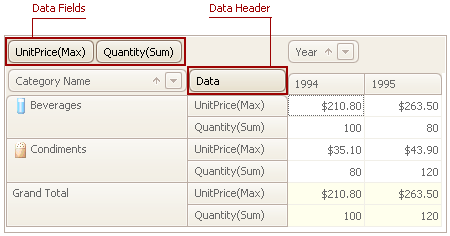
An end-user can drag the data header between the column header area and row header area and within these areas. This automatically modifies the presentation of data by moving the data field headers among the field values.
To change the position of the data header via code use the PivotGridOptionsDataField.Area and PivotGridOptionsDataField.AreaIndex properties.