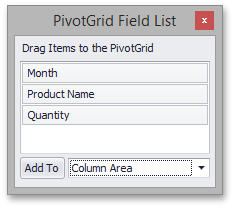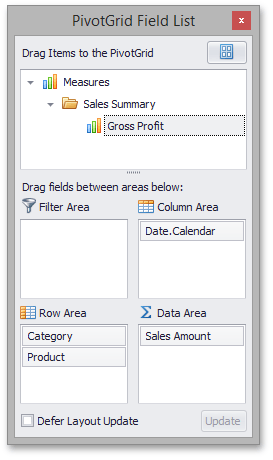PivotGridOptionsCustomization.CustomizationFormStyle Property
Gets or sets the Customization Form‘s style.
Namespace: DevExpress.XtraPivotGrid
Assembly: DevExpress.PivotGrid.v19.1.Core.dll
Declaration
[DefaultValue(CustomizationFormStyle.Simple)]
[XtraSerializableProperty]
public CustomizationFormStyle CustomizationFormStyle { get; set; }Property Value
| Type | Default | Description |
|---|---|---|
| CustomizationFormStyle | **Simple** | A CustomizationFormStyle value that specifies the customization form’s style. |
Available values:
| Name | Description |
|---|---|
| Simple | The Customization Form is represented using the Simple style:
|
| Excel2007 | The Customization Form is represented using the Office 2007 style:
An end-user can move fields between areas by dragging their field headers within the Customization Form. When the Defer Layout Update check box is checked, dragging fields doesn’t immediately update the layout. To update the layout, click the Update button. |
Property Paths
You can access this nested property as listed below:
| Library | Object Type | Path to CustomizationFormStyle |
|---|---|---|
| WinForms Controls | PivotGridControl |
|
| Reporting | XRPivotGrid |
|
| ASP.NET Web Forms Controls | ASPxPivotGrid |
|
| MVCxPivotGrid |
|
|
| PivotGridSettings |
|
Related GitHub Examples
The following code snippets (auto-collected from DevExpress Examples) contain references to the CustomizationFormStyle property.
Note
The algorithm used to collect these code examples remains a work in progress. Accordingly, the links and snippets below may produce inaccurate results. If you encounter an issue with code examples below, please use the feedback form on this page to report the issue.