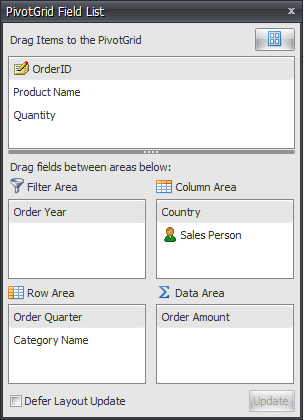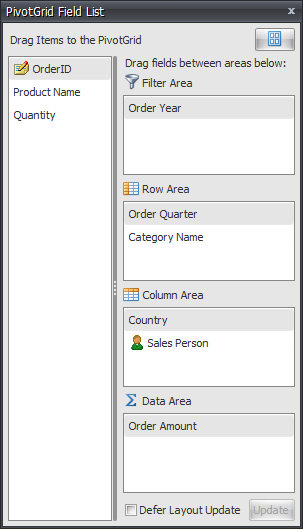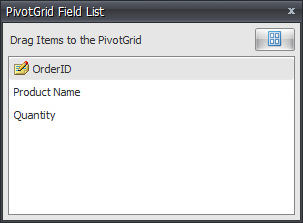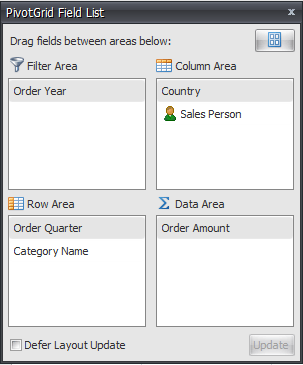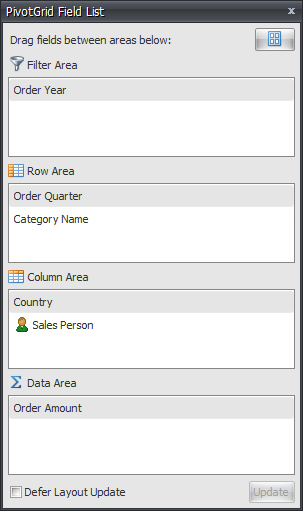PivotGridOptionsCustomization.CustomizationFormLayout Property
Gets or sets the customization form’s layout when it is painted in Excel2007 style.
Namespace: DevExpress.XtraPivotGrid
Assembly: DevExpress.PivotGrid.v19.1.Core.dll
Declaration
[DefaultValue(CustomizationFormLayout.StackedDefault)]
[XtraSerializableProperty]
public CustomizationFormLayout CustomizationFormLayout { get; set; }Property Value
| Type | Default | Description |
|---|---|---|
| CustomizationFormLayout | **StackedDefault** | A CustomizationFormLayout enumeration member that specifies how fields are arranged within the customization form. |
Available values:
| Name | Description |
|---|---|
| StackedDefault |
|
| StackedSideBySide |
|
| TopPanelOnly |
|
| BottomPanelOnly2by2 |
|
| BottomPanelOnly1by4 |
|
Property Paths
You can access this nested property as listed below:
| Library | Object Type | Path to CustomizationFormLayout |
|---|---|---|
| WinForms Controls | PivotGridControl |
|
| Reporting | XRPivotGrid |
|
| ASP.NET Web Forms Controls | ASPxPivotGrid |
|
| MVCxPivotGrid |
|
|
| PivotGridSettings |
|
Remarks
Use the PivotGridOptionsCustomization.CustomizationFormAllowedLayouts property to specify which layouts can be applied to the Customization Form.
End-users can change the layout of the customization form, using the Customization Form Layout button (see the image below):
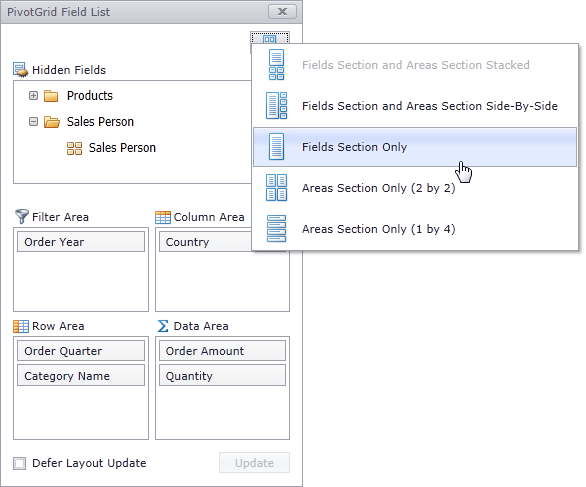
If a layout is not specified as allowed, it is hidden from the Customization Form Layout menu, and assigning it to the CustomizationFormLayout property has no effect.