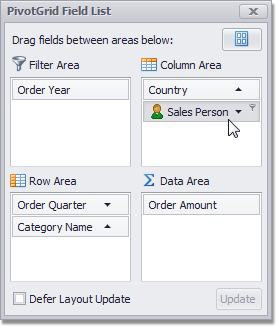PivotGridOptionsCustomization.AllowSortInCustomizationForm Property
Gets or sets whether the sort order of field values can be toggled via the Customization Form.
Namespace: DevExpress.XtraPivotGrid
Assembly: DevExpress.PivotGrid.v19.1.Core.dll
Declaration
[DefaultValue(false)]
[XtraSerializableProperty]
public bool AllowSortInCustomizationForm { get; set; }Property Value
| Type | Default | Description |
|---|---|---|
| Boolean | **false** | true if the sort order of field values can be toggled via the Customization Form; otherwise, false. |
Property Paths
You can access this nested property as listed below:
| Library | Object Type | Path to AllowSortInCustomizationForm |
|---|---|---|
| WinForms Controls | PivotGridControl |
|
| Reporting | XRPivotGrid |
|
| ASP.NET Web Forms Controls | ASPxPivotGrid |
|
| MVCxPivotGrid |
|
|
| PivotGridSettings |
|
Remarks
Use the PivotGridOptionsCustomization.AllowFilterInCustomizationForm property to specify whether filtering can be applied to fields via the Customization Form.
To specify whether to allow end-users to change sorting and filtering in the Header Areas, use the PivotGridOptionsCustomization.AllowSort and PivotGridOptionsCustomization.AllowFilter properties, respectively.
Note
Field values cannot be sorted in the Customization Form if the Deferred Updates option is enabled (the PivotGridOptionsCustomization.DeferredUpdates property is set to true).
The following image illustrates how to toggle the sort order of field values via the Customization Form.