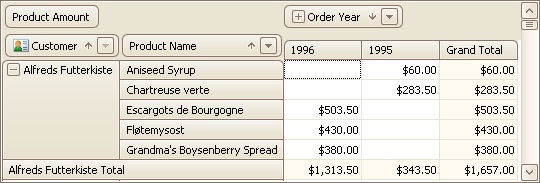PivotGridFieldBase.ExpandedInFieldsGroup Property
Gets or sets the expansion status of the current field if it belongs to a field group.
Namespace: DevExpress.XtraPivotGrid
Assembly: DevExpress.PivotGrid.v19.2.Core.dll
Declaration
Property Value
| Type | Default | Description |
|---|---|---|
| Boolean | **true** | true if the field is expanded in a field group; otherwise, false. |
Remarks
Fields can be combined into field groups via the PivotGridControl.Groups property. Grouped fields are treated as a whole and are always displayed within the same area. An end-user cannot separate these fields by dragging one of them to a different area or hiding it to the customization form.
Grouped fields can be collapsed and expanded by clicking the expand buttons. Collapsing/expanding a grouped field header collapses/expands columns or rows that correspond to grouped child fields.
The ExpandedInFieldsGroup property lets you get or modify the expansion status of grouped fields via code.
The following image shows a sample XtraPivotGrid control. The “Order Year” and “Order Quarter” fields are combined into a group.
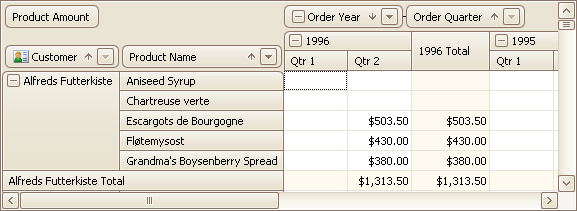
Collapsing the “Order Year” field hides the “Order Quarter” field header and the field values that correspond to this field: