PivotCustomFieldValueCellsEventArgsBase<T1, T2>.Split(Boolean, Predicate<T2>, Boolean, IList<FieldValueSplitData>) Method
Splits all field value cells that match the specified condition, or only the first matching cell.
Namespace: DevExpress.XtraPivotGrid
Assembly: DevExpress.PivotGrid.v19.2.Core.dll
Declaration
public void Split(
bool isColumn,
Predicate<T2> match,
bool firstCellOnly,
IList<FieldValueSplitData> cells
)Parameters
| Name | Type | Description |
|---|---|---|
| isColumn | Boolean | true to process column field value cells; false to process row field value cells. |
| match | Predicate<T2> | A System.Predicate that specifies the condition used to define which cells should be split. |
| firstCellOnly | Boolean | true to split only the first cell that matches the specified condition; false to split all cells that match the condition. |
| cells | IList<FieldValueSplitData> | A list of FieldValueSplitData objects that define how to split the cells. |
Remarks
The Split method cannot split a field value cell if it has only one nested cell, or has none.
To split a cell (or several cells), create a System.Predicate<FieldValueCell> delegate that defines which cells should be split, and pass it as the match parameter. You also need to create a set of FieldValueSplitData objects. Each of them identifies a single new cell, from the leftmost to the rightmost (for column cells), or from the topmost to the bottommost (for row cells). Specify the size and values of the new cells using the FieldValueSplitData.NestedCellCount and FieldValueSplitData.Value properties, respectively, and pass the created objects as the cells parameter. The FieldValueSplitData.NestedCellCount property defines the size of a newly created cell by specifying the number of cells nested in it.
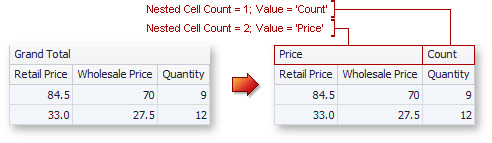
Example
The following example demonstrates how to split field value cells.In this example, the Grand Total column header is split into two cells: Price and Count. To do this, the CustomFieldValueCells event is handled, and the event parameter's Split method is used. Cells that should be split are identified by a predicate that returns true for those cells. The quantity, size and captions of newly created cells are specified by an array of cell definitions (the FieldValueSplitData objects).
Note
A complete sample project is available at https://github.com/DevExpress-Examples/how-to-split-field-value-cells-e2763
using System.Data;
using DevExpress.XtraPivotGrid;
namespace XtraPivotGrid_SplittingCells {
public static class PivotHelper {
public const string Employee = "Employee";
public const string Widget = "Widget";
public const string Month = "Month";
public const string RetailPrice = "Retail Price";
public const string WholesalePrice = "Wholesale Price";
public const string Quantity = "Quantity";
public const string Remains = "Remains";
public const string EmployeeA = "Employee A";
public const string EmployeeB = "Employee B";
public const string WidgetA = "Widget A";
public const string WidgetB = "Widget B";
public const string WidgetC = "Widget C";
public static void FillPivot(PivotGridControl pivot) {
pivot.Fields.Add(Employee, PivotArea.RowArea);
pivot.Fields.Add(Widget, PivotArea.RowArea);
pivot.Fields.Add(Month, PivotArea.ColumnArea).AreaIndex = 0;
pivot.Fields.Add(RetailPrice, PivotArea.DataArea);
pivot.Fields.Add(WholesalePrice, PivotArea.DataArea);
pivot.Fields.Add(Quantity, PivotArea.DataArea);
foreach (PivotGridField field in pivot.Fields) {
field.AllowedAreas = GetAllowedArea(field.Area);
}
pivot.OptionsView.RowTotalsLocation = PivotRowTotalsLocation.Far;
pivot.OptionsView.ColumnTotalsLocation = PivotTotalsLocation.Far;
pivot.OptionsDataField.Area = PivotDataArea.ColumnArea;
pivot.OptionsDataField.AreaIndex = 1;
}
static PivotGridAllowedAreas GetAllowedArea(PivotArea area) {
switch (area) {
case PivotArea.ColumnArea:
return PivotGridAllowedAreas.ColumnArea;
case PivotArea.RowArea:
return PivotGridAllowedAreas.RowArea;
case PivotArea.DataArea:
return PivotGridAllowedAreas.DataArea;
case PivotArea.FilterArea:
return PivotGridAllowedAreas.FilterArea;
default:
return PivotGridAllowedAreas.All;
}
}
public static DataTable GetDataTable() {
DataTable table = new DataTable();
table.Columns.Add(Employee, typeof(string));
table.Columns.Add(Widget, typeof(string));
table.Columns.Add(Month, typeof(int));
table.Columns.Add(RetailPrice, typeof(double));
table.Columns.Add(WholesalePrice, typeof(double));
table.Columns.Add(Quantity, typeof(int));
table.Columns.Add(Remains, typeof(int));
table.Rows.Add(EmployeeA, WidgetA, 6, 45.6, 40, 3);
table.Rows.Add(EmployeeA, WidgetA, 7, 38.9, 30, 6);
table.Rows.Add(EmployeeA, WidgetB, 6, 24.7, 20, 7);
table.Rows.Add(EmployeeA, WidgetB, 7, 8.3, 7.5, 5);
table.Rows.Add(EmployeeA, WidgetC, 6, 10.0, 9, 4);
table.Rows.Add(EmployeeA, WidgetC, 7, 20.0, 18.5, 5);
table.Rows.Add(EmployeeB, WidgetA, 6, 77.8, 70, 2);
table.Rows.Add(EmployeeB, WidgetA, 7, 32.5, 30, 1);
table.Rows.Add(EmployeeB, WidgetB, 6, 12, 11, 10);
table.Rows.Add(EmployeeB, WidgetB, 7, 6.7, 5.5, 4);
table.Rows.Add(EmployeeB, WidgetC, 6, 30.0, 28.7, 6);
table.Rows.Add(EmployeeB, WidgetC, 7, 40.0, 38.3, 7);
return table;
}
}
}