WholeRange.AlwaysShowZeroLevel Property
Gets or sets the value indicating whether or not an axis zero value should be displayed.
Namespace: DevExpress.XtraCharts
Assembly: DevExpress.XtraCharts.v18.2.dll
Declaration
[TypeConverter(typeof(BooleanTypeConverter))]
[XtraSerializableProperty]
[NonTestableProperty]
public bool AlwaysShowZeroLevel { get; set; }Property Value
| Type | Description |
|---|---|
| Boolean | true if zero values should be displayed; otherwise false. |
Remarks
Use the AlwaysShowZeroLevel property to control whether you want the zero level to always be visible when the Y-axis range is calculated automatically (the Range.Auto property is set to true.) For instance, it may be necessary to prevent the zero level from being shown and use another minimum value for the range if all the series points values are located far above zero.
The following images demonstrate the AlwaysShowZeroLevel property in action.
| AlwaysShowZeroLevel = false | AlwaysShowZeroLevel = true |
|---|---|
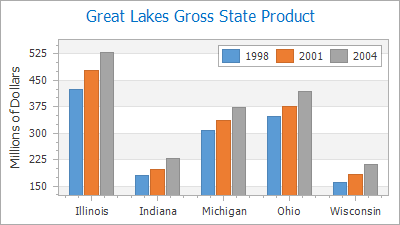 |
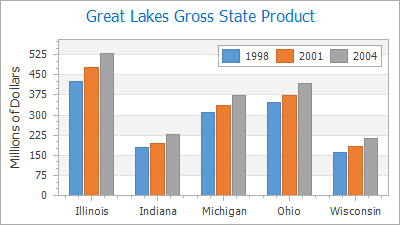 |
Note
If the Range.Auto property is set to false, then the AlwaysShowZeroLevel property value is ignored.
For more information, refer to Visual Ranges and Whole Ranges .
Related GitHub Examples
The following code snippets (auto-collected from DevExpress Examples) contain references to the AlwaysShowZeroLevel property.
Note
The algorithm used to collect these code examples remains a work in progress. Accordingly, the links and snippets below may produce inaccurate results. If you encounter an issue with code examples below, please use the feedback form on this page to report the issue.