TopNOptions.Count Property
Gets or sets the total number of Top N series points.
Namespace: DevExpress.XtraCharts
Assembly: DevExpress.XtraCharts.v18.2.dll
Declaration
Property Value
| Type | Description |
|---|---|
| Int32 | An integer value representing the number of top points. |
Property Paths
You can access this nested property as listed below:
| Object Type | Path to Count |
|---|---|
| Series |
|
| SeriesBase |
|
| SeriesTemplate |
|
Remarks
The “Top N” feature is intended to visually represent only selected series points in a series, and is determined by the TopNOptions object returned by the SeriesBase.TopNOptions property. This feature is applicable only if the SeriesBase.TopNOptions‘s TopNOptions.Enabled property is set to true.
If this feature is enabled and the TopNOptions.Mode property is set to TopNMode.Count, then the Count property specifies how many series points will be visible in a chart. So, all series points are sorted by their values (in this case, absolute values are taken into account), and only the top N of them (where N is specified by the Count property) are visible. All other series points are combined into a single “Others” point, which can be visible or hidden, according to the TopNOptions.ShowOthers property value. The text shown as an argument of the “Others” point is specified by the TopNOptions.OthersArgument property.
Note that with Bar, Line and Area Stacked Charts, values are displayed with stacking at shared series arguments, so the Top N points for multiple series (calculated independently for each series) can include points with the same arguments.
The table below shows how this works for a Stacked Bar Chart with each series TopNOptions.Count property set to 3. Excluding the “Others” cumulative point, 6 values (3 per series) are shown for 5 arguments.
| The Top-N feature is not applied. | The Top-N feature is applied for both series (Count=3). |
|---|---|
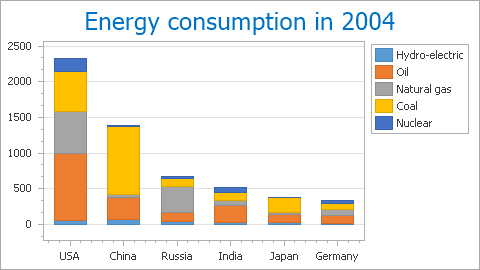 |
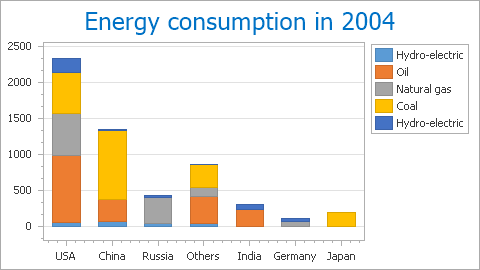 |
Also, it is possible to determine the top N visible points by their TopNOptions.ThresholdValue (if the TopNOptions.Mode property is set to TopNMode.ThresholdValue) or TopNOptions.ThresholdPercent (if the TopNOptions.Mode property is set to TopNMode.ThresholdPercent) values.
Note
Only one of the Count, TopNOptions.ThresholdValue or the TopNOptions.ThresholdPercent properties can be in effect at one time. The currently active property is determined by the top N option TopNOptions.Mode.
The following image demonstrates how the Count property works.
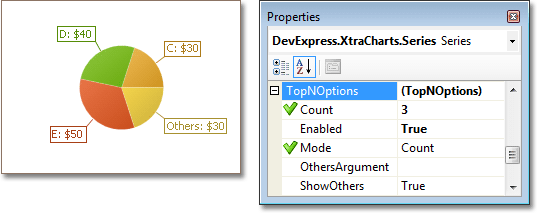
For more information, refer to Using The Top-N Feature.