SimpleDiagram.LayoutDirection Property
Gets or sets a value that specifies the manner in which multiple pie charts are positioned within a chart control’s diagram.
Namespace: DevExpress.XtraCharts
Assembly: DevExpress.XtraCharts.v19.1.dll
Declaration
[XtraChartsLocalizableCategory(XtraChartsCategory.Behavior)]
[XtraSerializableProperty]
public LayoutDirection LayoutDirection { get; set; }Property Value
| Type | Description |
|---|---|
| LayoutDirection | A LayoutDirection enumeration value. |
Available values:
| Name | Description |
|---|---|
| Horizontal | Specifies that pie charts are positioned horizontally (by rows) within a chart control’s diagram. The number of pie charts within a single row is specified by the diagram’s SimpleDiagram.Dimension property. |
| Vertical | Specifies that pie charts are positioned vertically (by columns) within a chart control’s diagram. The number of pie charts within a single column is specified by the diagram’s SimpleDiagram.Dimension property. |
Remarks
The LayoutDirection property can be used together with the SimpleDiagram.Dimension property to adjust the layout of more than one pie chart within a diagram. Depending upon the LayoutDirection property’s setting pie charts are positioned in lines either horizontally (by rows) or vertically (by columns). The SimpleDiagram.Dimension property specifies how many pie charts can be displayed within one row or column.
| Property Settings | Dimension = 3 | Dimension = 2 |
|---|---|---|
| LayoutDirection = Horizontal | 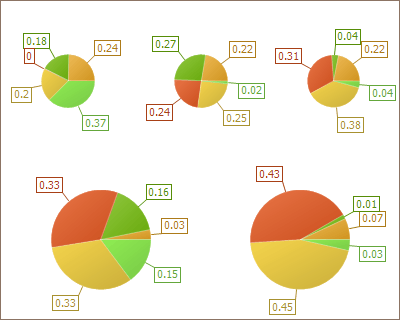 |
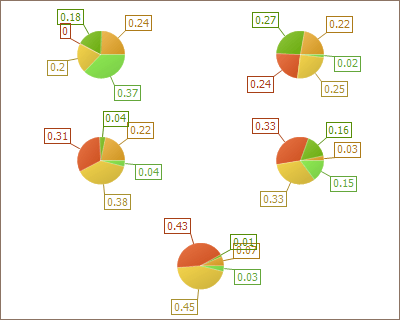 |
| LayoutDirection = Vertical | 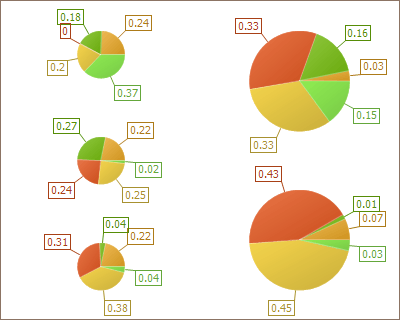 |
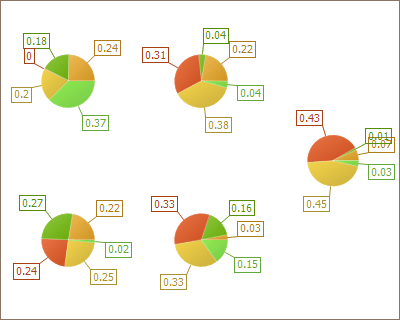 |
Note that a pie chart(s) that is displayed within an incomplete row or column automatically changes its sizes trying to occupy all the available free space.