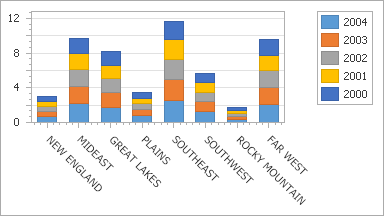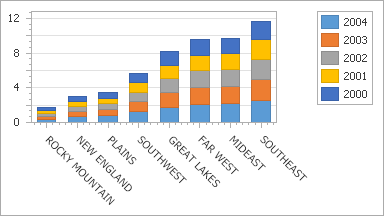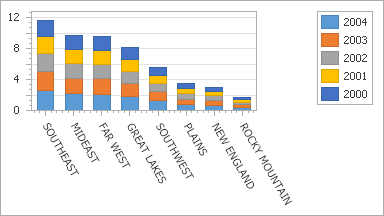SeriesBase.SeriesPointsSorting Property
Gets or sets the sort order of the series’ points.
Namespace: DevExpress.XtraCharts
Assembly: DevExpress.XtraCharts.v20.1.dll
NuGet Packages: DevExpress.Charts, DevExpress.WindowsDesktop.Charts
Declaration
[XtraChartsLocalizableCategory(XtraChartsCategory.Behavior)]
public SortingMode SeriesPointsSorting { get; set; }Property Value
| Type | Description |
|---|---|
| SortingMode | A SortingMode enumeration value. |
Available values:
| Name | Description |
|---|---|
| None | The values are not sorted. |
| Ascending | The values are sorted in ascending order. |
| Descending | The values are sorted in descending order. |
Remarks
The Chart Control can sort series points based on their arguments or data values, specified in the SeriesBase.SeriesPointsSortingKey property. Use the SeriesPointsSorting property to choose the sort mode for data points.
When there are multiple series with the same arguments in the chart’s collection, and a sort order is applied to one of these series, points are sorted within all series.
Note
If series have different point arguments, the Chart Control sorts points within a single series only. Use the QualitativeScaleComparer to sort all series in this case.
The following images demonstrate the three modes available for the SeriesPointsSorting property, with the series points sorted by their values.
SeriesPointsSorting = None | SeriesPointsSorting = Ascending SeriesPointsSortingKey = Value_1 | SeriesPointsSorting = Descending SeriesPointsSortingKey = Value_1 |
|---|---|---|
|
|
|
For more information, refer to the following help topic: Sorting Data.
Example
The following properties allow you to sort series points within a series.
| Property | Description |
|---|---|
| SeriesBase.SeriesPointsSortingKey | Specifies the point sort order. |
SeriesBase.SeriesPointsSorting |
Specifies the value by which series points should be sorted. |
Note
A complete sample project is available at https://github.com/DevExpress-Examples/how-to-sort-series-points-within-a-series-t448690
using DevExpress.XtraCharts;
using System;
using System.Windows.Forms;
namespace SeriesPointsSorting {
public partial class Form1 : Form {
public Form1() {
InitializeComponent();
}
#region #SeriesPointSorting
private void Form1_Load(object sender, EventArgs e) {
this.gSPTableAdapter.Fill(this.gspDataSet.GSP);
SeriesBase seriesTemplate = chart.SeriesTemplate;
seriesTemplate.SeriesPointsSorting = SortingMode.Ascending;
seriesTemplate.SeriesPointsSortingKey = SeriesPointKey.Value_1;
}
#endregion #SeriesPointSorting
}
}
Related GitHub Examples
The following code snippets (auto-collected from DevExpress Examples) contain references to the SeriesPointsSorting property.
Note
The algorithm used to collect these code examples remains a work in progress. Accordingly, the links and snippets below may produce inaccurate results. If you encounter an issue with code examples below, please use the feedback form on this page to report the issue.