ScrollBarOptions.YAxisScrollBarAlignment Property
Specifies the alignment of the Y-axis scroll bar.
Namespace: DevExpress.XtraCharts
Assembly: DevExpress.XtraCharts.v19.1.dll
Declaration
[XtraSerializableProperty]
public ScrollBarAlignment YAxisScrollBarAlignment { get; set; }Property Value
| Type | Description |
|---|---|
| ScrollBarAlignment | A ScrollBarAlignment enumeration value which specifies the position of a scroll bar relative to an XY-diagram. |
Available values:
| Name | Description |
|---|---|
| Near | A scroll bar is painted either at the top or on the right of an XY-diagram. |
| Far | A scroll bar is painted either at the bottom or on the left of an XY-diagram. |
Property Paths
You can access this nested property as listed below:
| Object Type | Path to YAxisScrollBarAlignment |
|---|---|
| XYDiagramDefaultPane |
|
| XYDiagramPane |
|
| XYDiagramPaneBase |
|
Remarks
The following images demonstrate how the YAxisScrollBarAlignment property works.
| YAxisScrollBarAlignment = Near | YAxisScrollBarAlignment = Far |
|---|---|
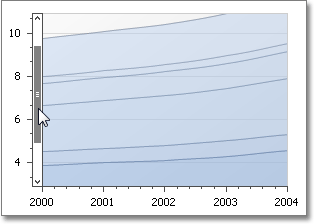 |
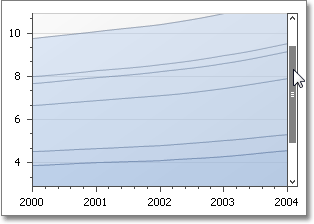 |
To specify the X-axis scroll bar’s alignment, use the similar ScrollBarOptions.XAxisScrollBarAlignment property.
For a related code example, refer to How to: Customize the Appearance of a Pane’s Scroll Bar (Runtime Sample).