Legend.MarkerSize Property
Gets or sets the marker’s height and width.
Namespace: DevExpress.XtraCharts
Assembly: DevExpress.XtraCharts.v19.1.dll
Declaration
[XtraChartsLocalizableCategory(XtraChartsCategory.Appearance)]
[XtraSerializableProperty]
public Size MarkerSize { get; set; }Property Value
| Type | Description |
|---|---|
| Size | A Size structure which specifies the marker’s height and width, in pixels. |
Remarks
The following images demonstrate the MarkerSize property in action.
| MarkerSize = 20, 16 (default) | MarkerSize = 24, 24 (custom) |
|---|---|
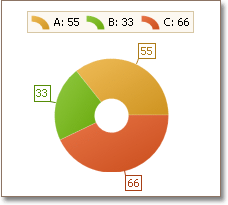 |
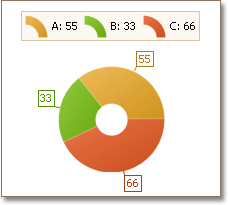 |
For more information, refer to Legends.
Example
This example demonstrates how a chart’s Legend can be accessed and customized at runtime.
To control whether series, indicators, Constant Lines and Strips should be shown in the legend, use their SeriesBase.ShowInLegend, Indicator.ShowInLegend, ConstantLine.ShowInLegend and Strip.ShowInLegend properties.
Legend legend = chartControl1.Legend;
// Display the chart control's legend.
legend.Visible = true;
// Define its margins and alignment relative to the diagram.
legend.Margins.All = 8;
legend.AlignmentHorizontal = LegendAlignmentHorizontal.RightOutside;
legend.AlignmentVertical = LegendAlignmentVertical.Top;
// Define the layout of items within the legend.
legend.Direction = LegendDirection.LeftToRight;
legend.EquallySpacedItems = true;
legend.HorizontalIndent = 8;
legend.VerticalIndent = 8;
legend.TextVisible = true;
legend.TextOffset = 8;
legend.MarkerVisible = true;
legend.MarkerSize = new Size(20, 20);
legend.Padding.All = 4;
// Define the limits for the legend to occupy the chart's space.
legend.MaxHorizontalPercentage = 50;
legend.MaxVerticalPercentage = 50;
// Customize the legend appearance.
legend.BackColor = Color.Beige;
legend.FillStyle.FillMode = FillMode.Gradient;
((RectangleGradientFillOptions)legend.FillStyle.Options).Color2 = Color.Bisque;
legend.Border.Visible = true;
legend.Border.Color = Color.DarkBlue;
legend.Border.Thickness = 2;
legend.Shadow.Visible = true;
legend.Shadow.Color = Color.LightGray;
legend.Shadow.Size = 2;
// Customize the legend text properties.
legend.Antialiasing = false;
legend.Font = new Font("Arial", 9, FontStyle.Bold);
legend.TextColor = Color.DarkBlue;
Related GitHub Examples
The following code snippet (auto-collected from DevExpress Examples) contains a reference to the MarkerSize property.
Note
The algorithm used to collect these code examples remains a work in progress. Accordingly, the links and snippets below may produce inaccurate results. If you encounter an issue with code examples below, please use the feedback form on this page to report the issue.