CustomLegendItem Class
An individual custom legend item.
Namespace: DevExpress.XtraCharts
Assembly: DevExpress.XtraCharts.v20.1.dll
NuGet Packages: DevExpress.Charts, DevExpress.WindowsDesktop.Charts
Declaration
public class CustomLegendItem :
ChartElementNamed,
ILegendItemData,
ILegendItem,
IDisposableRelated API Members
The following members return CustomLegendItem objects:
Remarks
Use the Text property to specify the custom item’s text. To change the item marker appearance, use MarkerColor or MarkerImage properties. The CustomLegendItem.TextVisible and CustomLegendItem.MarkerVisible properties allow you control the item elements’ visibility.
The Legend.CustomItems property provides access to the CustomLegendItemCollection collection that stores custom items. A particular CustomLegendItem object can be accessed within the collection either using indexer notation or by its name (see the CustomLegendItemCollection.Item property).
Example
This example demonstrates how to add a custom item to the legend.
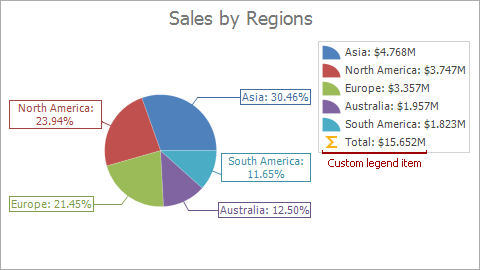
- Create a
CustomLegendItemobject and add it to the Legend.CustomItems collection. - Use the MarkerImage and Text properties to specify the custom item’s content.
- The Legend.ItemVisibilityMode property allows you to define whether to show custom items and auto-generated items together.
The following code adds a custom legend item with an image and text.
private void Form1_Load(object sender, EventArgs e) {
double total = CalculateTotal(chartControl.Series[0]);
CustomLegendItem customLegendItem = new CustomLegendItem();
customLegendItem.MarkerImage.Image = new Bitmap("..\\..\\Images\\sum-icon.png");
customLegendItem.MarkerImageSizeMode = ChartImageSizeMode.Zoom;
customLegendItem.Text = string.Format("Total: ${0}M", total);
chartControl.Legend.CustomItems.Add(customLegendItem);
chartControl.Legend.ItemVisibilityMode = LegendItemVisibilityMode.AutoGeneratedAndCustom;
chartControl.Legend.Direction = LegendDirection.TopToBottom;
}
public Double CalculateTotal (Series series) {
double total = 0;
foreach(SeriesPoint point in series.Points) {
total += point.Values[0];
}
return total;
}