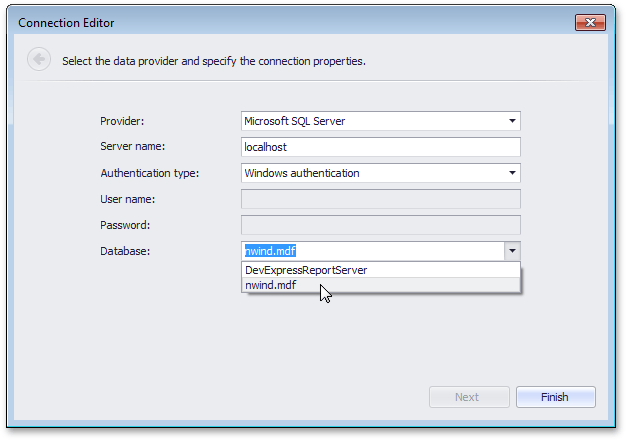SqlDataSourceUIHelper.ConfigureConnection<TModel>(SqlDataSource, ConfigureConnectionContext, Action<IWizardCustomization<TModel>>) Method
Invokes the Connection Editor with the specified settings.
Namespace: DevExpress.DataAccess.UI.Sql
Assembly: DevExpress.DataAccess.v19.1.UI.dll
Declaration
public static bool ConfigureConnection<TModel>(
this SqlDataSource sqlDataSource,
ConfigureConnectionContext context,
Action<IWizardCustomization<TModel>> customizeWizard
)
where TModel : class, ISqlDataSourceModel, new()Parameters
| Name | Type | Description |
|---|---|---|
| sqlDataSource | SqlDataSource | A SqlDataSource object, specifying the database connection. |
| context | ConfigureConnectionContext | A ConfigureConnectionContext object, specifying the editor settings. |
| customizeWizard | Action<IWizardCustomization<TModel>> | A Action delegate of an object implementing the IWizardCustomization<TModel> interface. |
Type Parameters
| Name |
|---|
| TModel |
Returns
| Type | Description |
|---|---|
| Boolean | true, if the dialog was finished by clicking the Finish button; otherwise, false. |
Remarks
The following image illustrates the Connection Editor invoked by calling the ConfigureConnection<TModel> method.
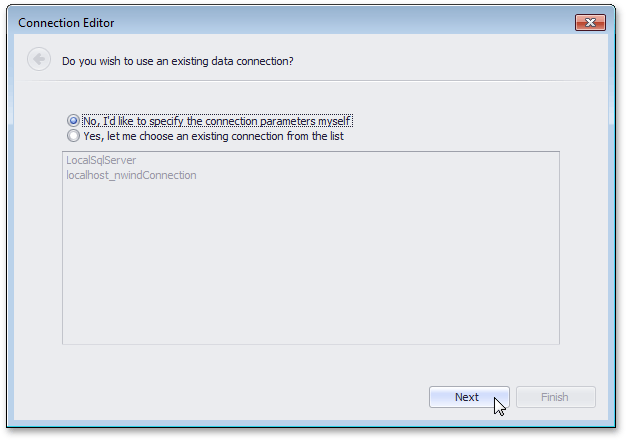
The Connection Editor allows an end-user to either specify connection parameters manually, or select an existing connection from the list. If the first option is selected, the next page of the dialog becomes available, prompting an end-user to specify the required connection settings.