HighlightedAssemblyAttribute Class
When applied to an assembly, includes the corresponding item in the list of highlighted assemblies in the Data Source Wizard.
Namespace: DevExpress.DataAccess.ObjectBinding
Assembly: DevExpress.DataAccess.v19.2.dll
Declaration
[AttributeUsage(AttributeTargets.Assembly, AllowMultiple = false, Inherited = false)]
public sealed class HighlightedAssemblyAttribute :
AttributeExample
To apply the HighlightedAssemblyAttribute, add it to the AssemblyInfo.cs file located in the project’s Properties directory.
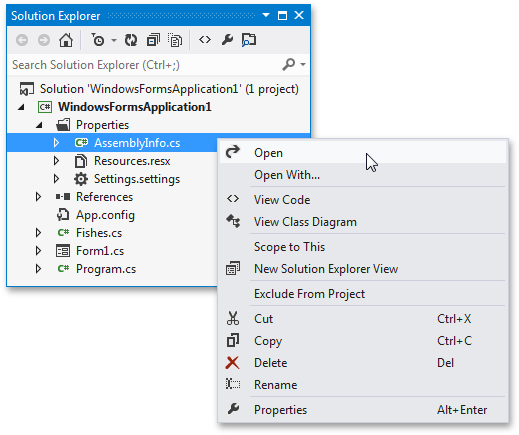
In Visual Basic projects, add this attribute to the AssemblyInfo.vb file located in the My Project directory.
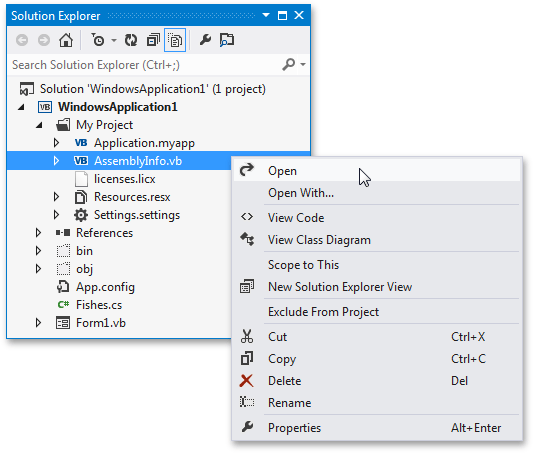
Adding this attribute requires referencing the DevExpress.DataAccess.ObjectBinding namespace that resides within the DevExpress.DataAccess assembly, as follows:
using DevExpress.DataAccess.ObjectBinding;
// ...
[assembly: AssemblyTrademark("")]
[assembly: AssemblyCulture("")]
[assembly: HighlightedAssembly]
// ...
See Also