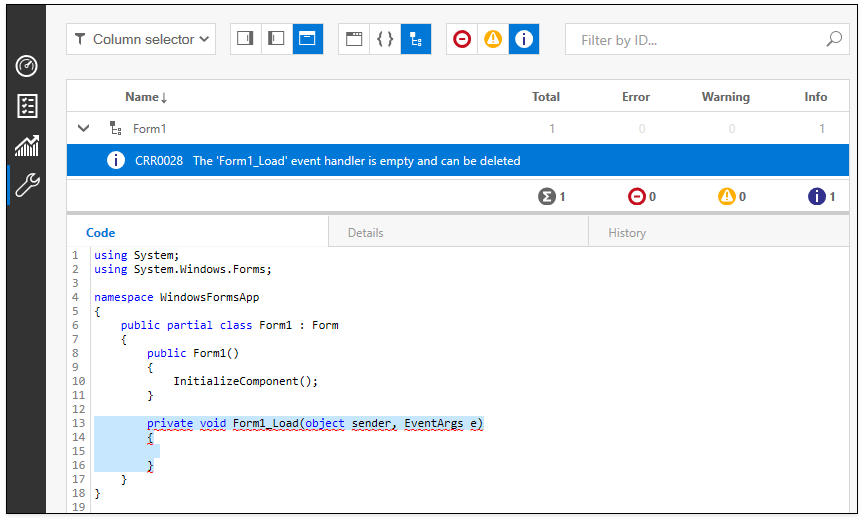Change Diagnostic Settings
CodeRush Server uses the CodeRush's default settings for code analysis. The following screenshot shows the Code Issues Catalog's default options for C#:
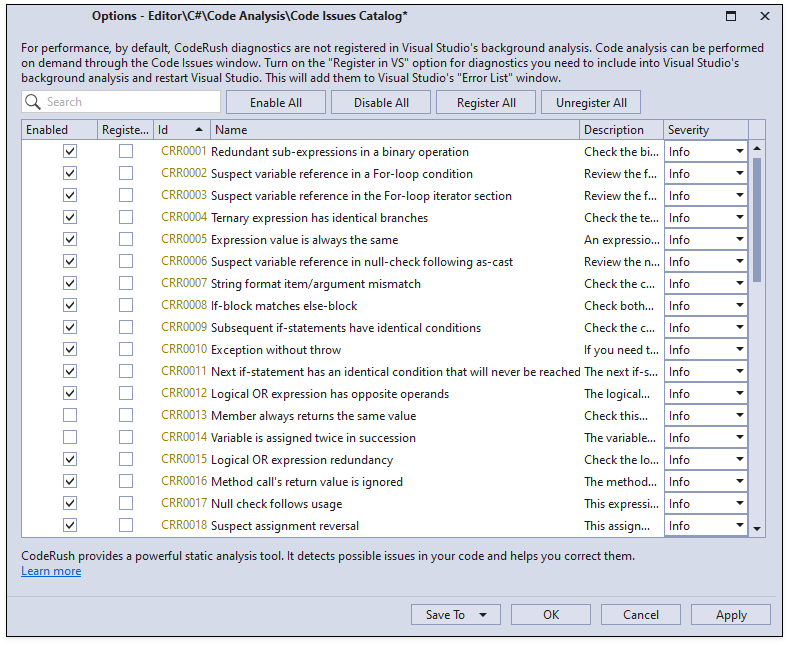
You can use the CodeRush Server's Options Layer to change the diagnostic settings.
Open your solution in Visual Studio.
Use the CodeRush | CodeRush Server Options... menu item to access the CodeRush Server Options layer.

The opened window shows CodeRush Server's default options.

Open the Editor | C# (Visual Basic) | Code Analysis | Code Issues Catalog options page.
You can change diagnostic settings and the severity level of code issues (hidden, info, warning or error) in the Code Issues Catalog. For example, enable the CRR0028 diagnostic for C# to allow the CodeRush Server Analyze task to detect an empty event handler.
Check the Enabled checkbox for the Empty event handler code issue.

CodeRush stores the modified solution-dependent settings for CodeRush Server in the solution (.cr\server) directory. The following screenshot shows the Catalog.xml file which contains the modified CRR0028 option value.

Push the modified setting to your repository and run the Analyze task.
The following screenshot shows the CRR0028 analyzer which detects an empty private event handler: