View Analysis Results
Analysis results are available on the CodeRush page after building the solution.
If you’re using the older VSTS user interface you can select CodeRush from the project menu to navigate to the CodeRush Server page:
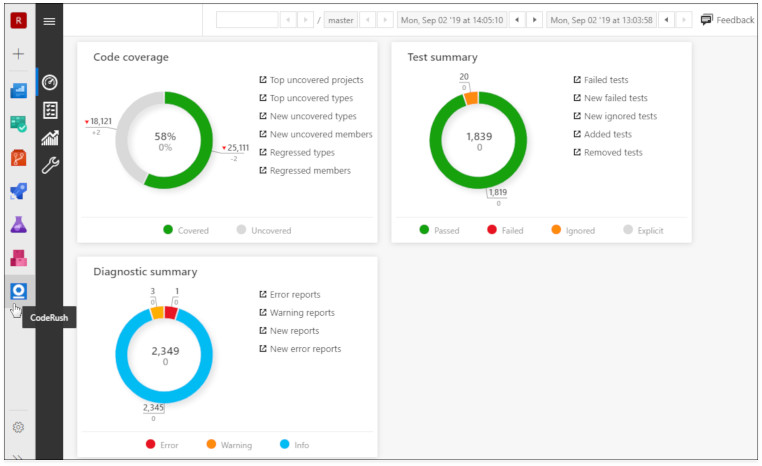
If you enable the new Azure DevOps Services redesigned navigation, the project menu is on the left:

CodeRush Server uses the following views to reveal the results of analysis:
Use the sidebar to navigate to the desired CodeRush Server view:
