Overridden Base Member
The Overridden Base Member provider navigates to a base member overridden by the current one.
How to Use
Place the caret in an overridden member.
Press Ctrl + Alt + N to invoke the Jump To window.
Select Overridden Base Member and press Enter.

Choose an item from the location list and press Enter.

Note
If there is only one overridden base member, CodeRush navigates directly there.
CodeRush closes the Jump To window and navigates to the overridden base member.
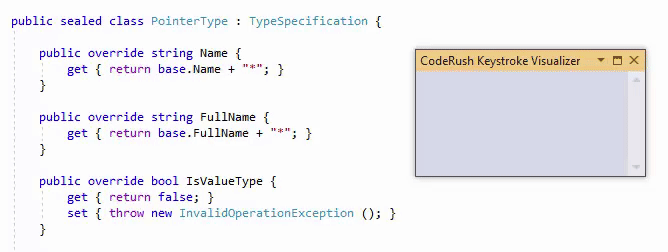
Filter Search Results
Press the Ctrl key to switch to filter mode in the invoked Jump To window.

Note
Press Ctrl again to get back to the search mode.
Use one of the following keys to filter search results:
1) Press S to show results that are located in a current solution.
2) Press M to show results that are located in referenced assemblies.
3) Press O to show results that are located in open files.
4) Press A to show all results.
View Search Results in the References Window
Refer to the corresponding section of the Navigate to topic.