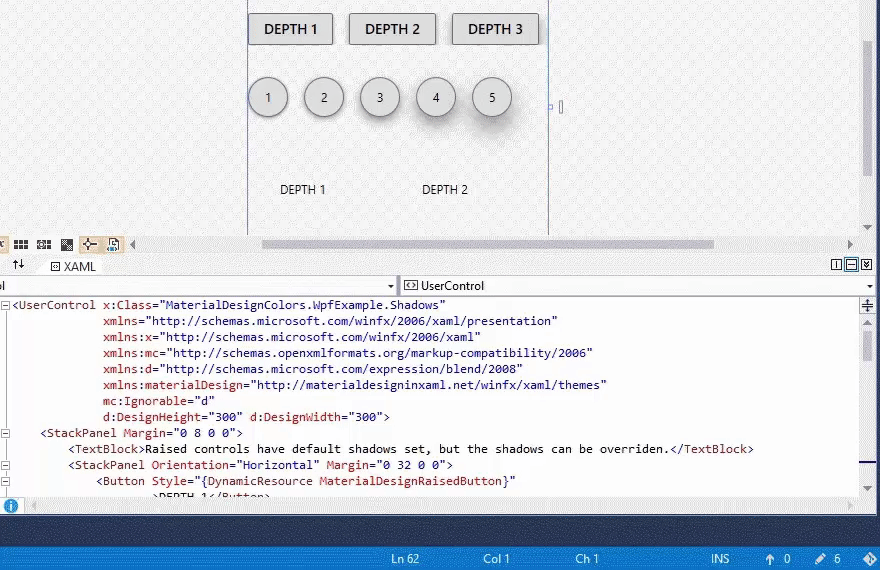Navigate to Symbol Declaration
CodeRush can navigate to an identifier declaration from any reference in C#, Visual Basic, TypeScript, JavaScript, and XAML files.
How to Navigate
Place the caret in an identifier.
Press the Ctrl+Alt+N shortcut to invoke the Jump To window.
Choose the Declaration item.
CodeRush moves the caret to the symbol declaration.
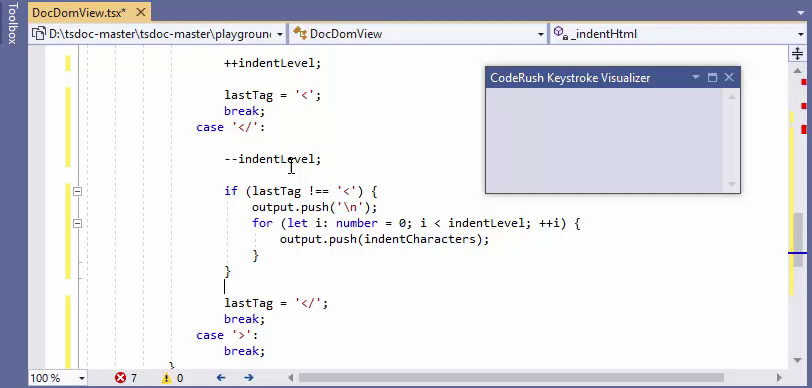
You can run the Navigate to Declaration command with the F12 keyboard shortcut. See the section below to learn how to configure this shortcut.
Note
You can also use the F12 shortcut to open a resource dictionary source or image source in XAML code.
Configure a Shortcut
Select CodeRush\Shortcuts… from the Visual Studio menu to open the Shortcuts options page.
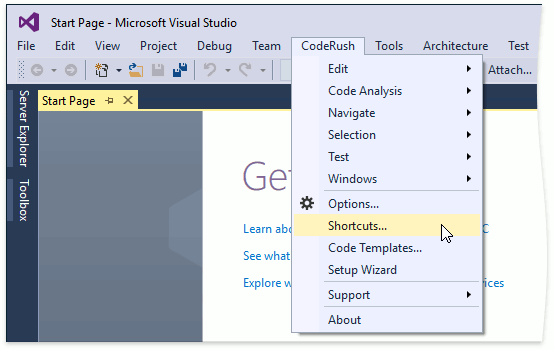
Use the search text box on the Shortcuts page to find the F12 shortcut that executes the Jump To Declaration command.
Select this entry and enable the F12 shortcut in it.
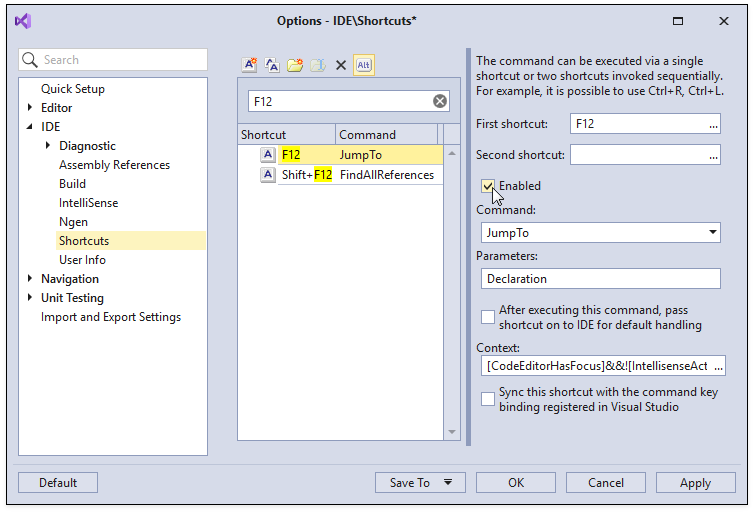
Click the OK button to close the options dialog and save the changes.
Note
You can change the default shortcut for the Jump To Declaration command. See the Adding a Shortcut section of the Shortcuts topic.
Press F12 to run the Jump to Declaration command.