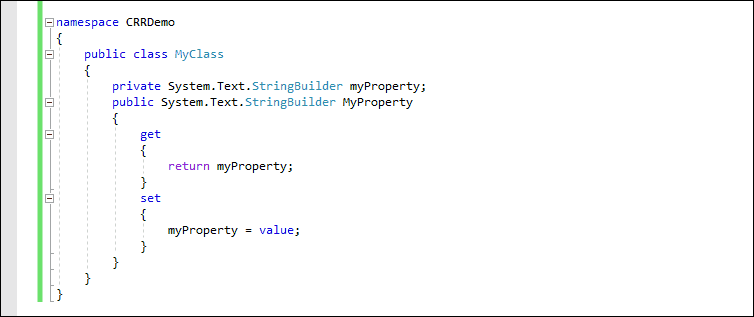Remove Type Qualifier
- 3 minutes to read
Purpose
Removes a redundant type qualifier from a selected type reference and adds the corresponding using/import reference to the current file if this reference does not exist.
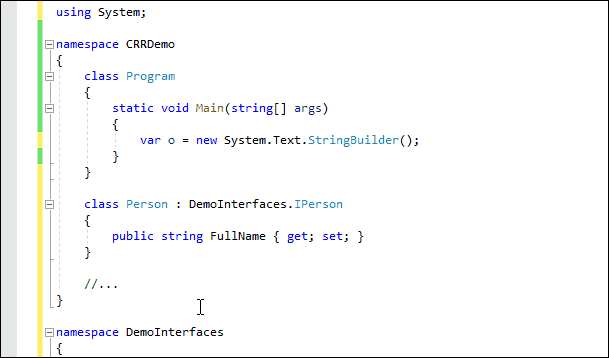
Availability
Available when the cursor is in a fully-qualified reference to a type.
Usage
Place the caret in a fully-qualified type reference.
- Press the Ctrl + . or Ctrl + ~ shortcut to invoke the Code Actions menu.
Select the Remove Type Qualifier menu item.

Press Enter to apply this refactoring.
After execution, this refactoring removes the namespace from a selected type reference and ensures the namespace is referenced.
using System.Text;
namespace CRRDemo {
class Program {
static void Main(string[] args) {
var o = new StringBuilder();
}
}
}
Blazor Support
You can apply the Remove Type Qualifier refactoring from the @code section in a .razor file (see the screencast below).
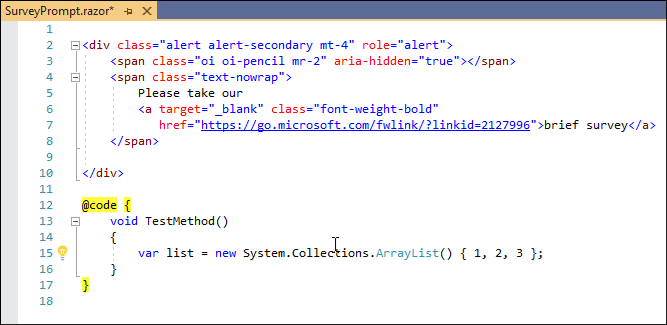
Remove All Type Qualifiers
CodeRush allows you to remove all type qualifiers that match a selected type qualifier in a file.
Place the caret in a fully-qualified type reference, invoke the Code Actions menu, select Remove All Type Qualifiers, and press Enter.
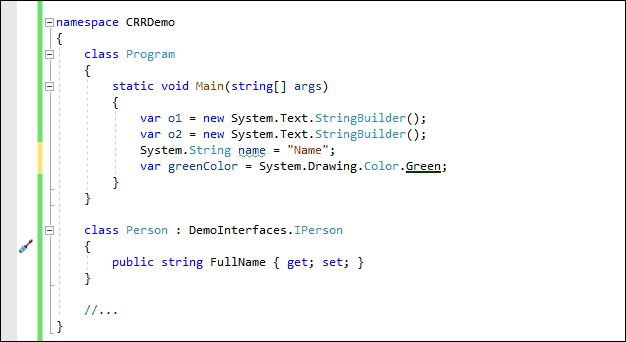
To remove all redundant type qualifiers in a file, apply the Remove redundant type qualifiers code cleanup rule.
Open the Editor | C# (Visual Basic) | Code Cleanup options page and enable the Remove redundant type qualifiers code cleanup rule.

You can also enable the corresponding options to apply this rule in code cleanup before a file is saved.
For more information on how to activate the code cleanup rule, see the following topic: Configure Cleanup.
Run code cleanup.
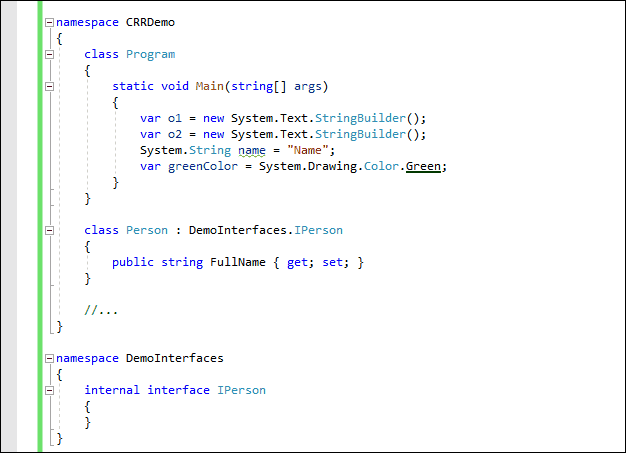
Customization
Configure Programming Style Rule
CodeRush can place import/using references inside the active namespace when you apply code cleanup or run the Remove Type Qualifier or Remove All Type Qualifiers refactoring.
To configure this behavior: open the Editor | C# (Visual Basic) | Programming Style options page, set the Namespace references declaration style option to “Place namespace import/using references inside the active namespace”, and click OK to apply this change.

For more information on the namespace reference declaration style rule, see the following topic: Programming Style Rules.
The following screencast shows how CodeRush applies the programming style rule when you run the Remove All Type Qualifiers refactoring: