Configuration Options
CodeRush provides the Configuration Options window that you can use to change default settings for the most features.
To access the Configuration Options window:
- Open the CodeRush menu in the Visual Studio menu bar and select the Options… item

or
- hit the Ctrl + Shift + Alt + O shortcut.
When the Configuration Options window appears CodeRush shows the Quick Setup options page.
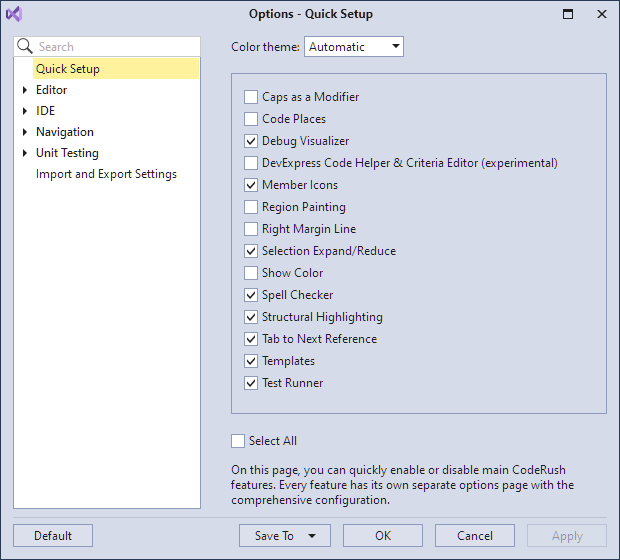
This page allows you to enable/disable CodeRush main features. See the corresponding section of the First Steps topic for more information.
You can use the search editor or tree view on the left side of the Configuration Options window to access the corresponding configuration options page (for example, IntelliRush).
