Click Identifier
Click Identifier enables you to jump to the declaration of an identifier in a single click. To activate the feature, keep Ctrl pressed and move the mouse pointer to the desired identifier. The identifier becomes underlined and the declaration preview hint appears.
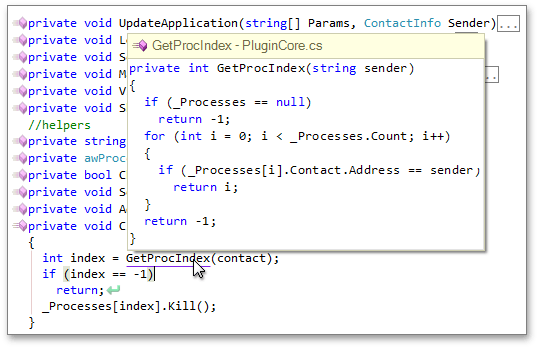
If you click the identifier with Ctrl pressed, CodeRush Classic moves the cursor to the identifier declaration.
To specify the Click Identifier options, use the Click Identifier options page.
Note
This product is designed for outdated versions of Visual Studio. Although Visual Studio 2015 is supported, consider using the Code