User Info
The User Info options page contains values for the GetUserInfo string provider, and its derivative string providers (GetUserFirstName, GetUserInitials, GetUserLastName, GetUserMiddleName).
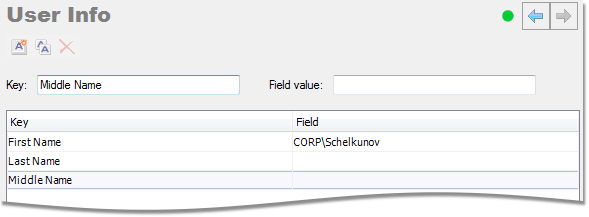
The string provider keys are listed in tabular fashion. The Key and Field Value fields situated over the table are used to edit existing table items, or create new items. These field values depend on the selected table item.
If you enter the new value to the Field Value field and click the  button, the specified value is assigned to the selected key.
button, the specified value is assigned to the selected key.
To create a new key, specify its name and value, and click the  button.
button.
Use the  button to delete an existing key.
button to delete an existing key.
Note
If a default key (First Name, Last Name, or Middle Name) is selected, the  button is unavailable.
button is unavailable.
Note
This product is designed for outdated versions of Visual Studio. Although Visual Studio 2015 is supported, consider using the Code