Test Runner
- 2 minutes to read
The Test Runner options page contains the main options for Unit Test Runner.
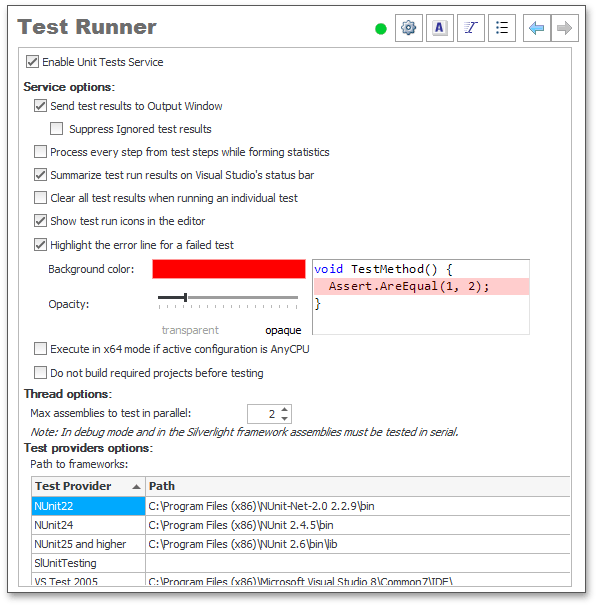
The options page includes the following options.
Enable Unit Tests Service
Specifies the availability of CodeRush Classic unit test services. If the option is disabled, you can only execute unit tests via the Unit Test Runner.
#Service options
Send test results to Output window
Specifies whether test execution results are shown in the Output window or not.
Process every step from test steps while forming statistics
This options affects only MBunit v3.2 dynamically generated tests. It specifies whether row test results are shown as a single test result (option disabled) or multiple test results(option enabled).
Summarize test run results on Visual Studio status bar
If this option is enabled, Test Runner shows the test execution summary in the Visual Studio status bar.
Clear all test results when running an individual test
Specifies whether the results of all previously executed tests are cleared or remained as is when starting an individual test.
Show test run icons in the editor
Specifies whether test run icons are hidden or shown to the left of a test, test fixture and namespace in the code editor.
Highlight the error line for a failed test
If the option is enabled, Test Runner highlights the code line that caused a test failure. The Background color and Opacity options enable you to adjust the error line highlighting appearance.
Execute in x64 mode if active configuration is AnyCPU
If the option is checked, Unit Test Runner executes tests in the x64 mode if the current CPU configuration is set to AnyCPU. This option is enabled only if the current operating system is x64. If at least one project CPU configuration is set to x86, the option is ignored.
Do not build required projects before testing
Check this option to avoid the building of a project each time you perform unit tests.
#Thread options
Max assemblies to test in parallel
Maximum number of threads used to execute tests.
#Test providers options
Path to frameworks
The Path to frameworks table lists all supported testing frameworks and enables you to manually specify a path to each framework library.
Note
This product is designed for outdated versions of Visual Studio. Although Visual Studio 2015 is supported, consider using the Code