DxRichEdit.ViewTypeChanged Event
Fires after the document view type is changed.
Namespace: DevExpress.Blazor.RichEdit
Assembly: DevExpress.Blazor.RichEdit.v21.2.dll
NuGet Package: DevExpress.Blazor.RichEdit
Declaration
[Parameter]
public EventCallback<ViewType> ViewTypeChanged { get; set; }Parameters
| Type | Description |
|---|---|
| ViewType | The new view type. |
Remarks
Users can click buttons on the View ribbon tab to switch a document view type. Handle the ViewTypeChanged event to perform actions after the view type changes.
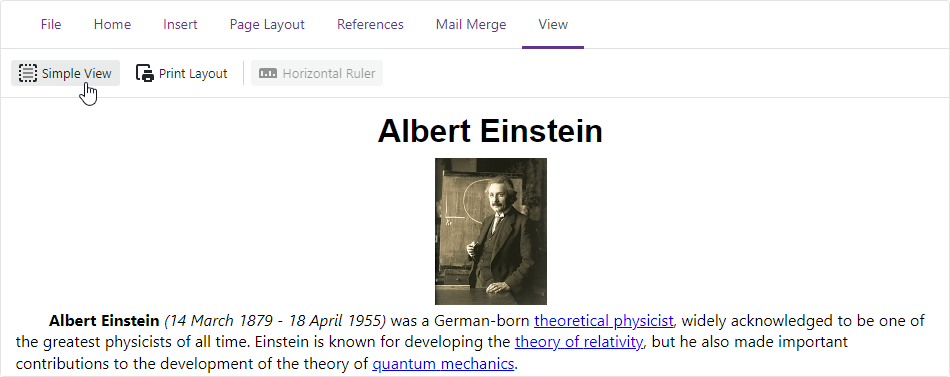
<DxRichEdit ViewType="@Type" ViewTypeChanged="@((ViewType type) => OnViewTypeChanged(type))" />
@code {
ViewType ViewType { get; set; }
void OnViewTypeChanged(ViewType newViewType) {
/* Surround the code that contains an asynchronous operation with a try-catch block to handle
the OperationCanceledException. This exception is thrown when an asynchronous operation is cancelled. */
try {
if (newViewType == ViewType.Simple) {
// Your code
}
}
catch (OperationCanceledException e) {
Console.WriteLine($"{nameof(OperationCanceledException)} thrown with message: {e.Message}");
}
}
}
See Also