DevExpress Templates (Visual Studio)
- 2 minutes to read
Important
Ensure your system meets these requirements.
This topic describes how to:
- Install the DevExpress Blazor Project Templates extension and use DevExpress templates to create a Blazor project
- Register the NuGet feed to access the DevExpress.Blazor NuGet package that includes DevExpress components
- Add DevExpress components to a project
1. Install DevExpress Templates
Download the DevExpress Blazor Project Templates extension from the Visual Studio Marketplace and install it.
2. Create a New Project
Open Visual Studio and click Create a new project on the start page.
Select a DevExpress Blazor * App template and click Next.
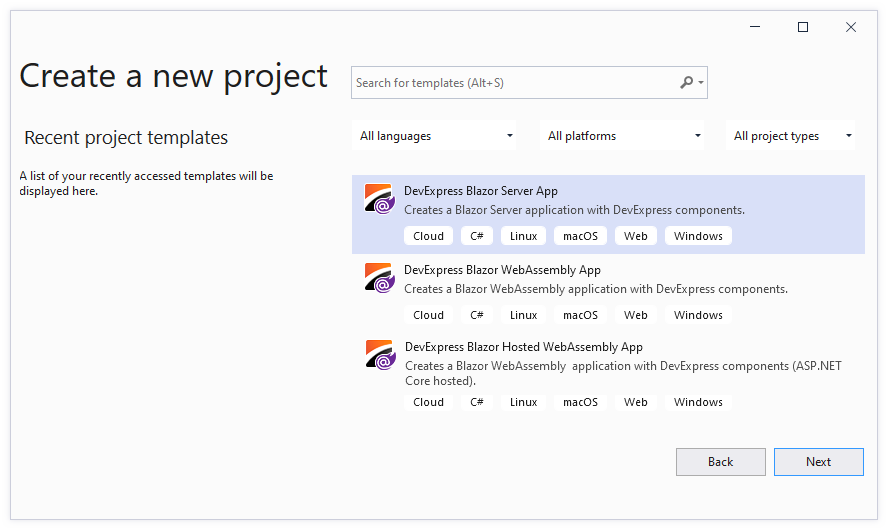
Specify the project name and location, and click Create.
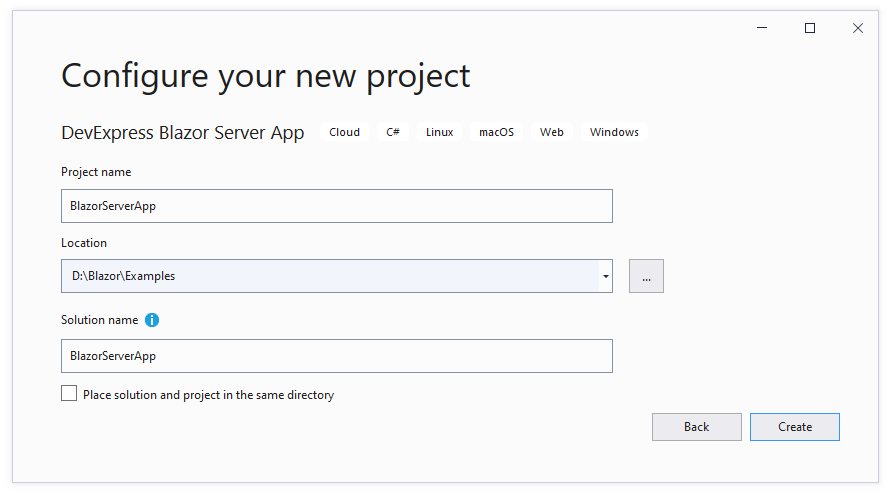
3. Obtain Your DevExpress NuGet Feed
You need to obtain your personal NuGet feed URL to access the DevExpress.Blazor NuGet package from your project.
Make sure your DevExpress.com account has access to Blazor UI Components. This product line is available as part of the Universal, DXperience, or ASP.NET subscription. Refer to the subscription comparison matrix for more information.
Use your DevExpress credentials to log into nuget.devexpress.com.
Obtain your NuGet feed URL and copy it to the clipboard.
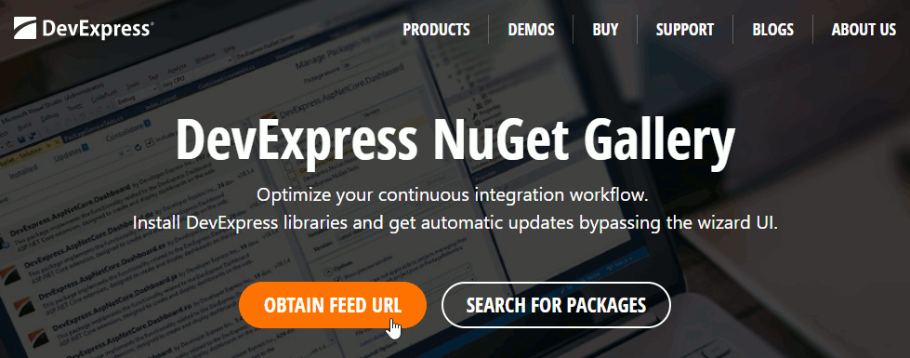
You can find the same URL in the Download Manager.
4. Register the NuGet Feed as a Package Source
In Visual Studio, select Tools -> NuGet Package Manager -> Package Manager Settings.
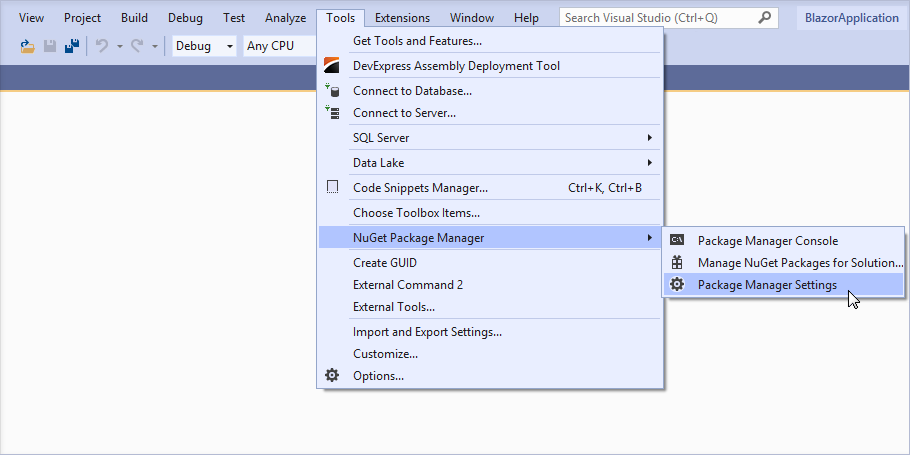
Navigate to NuGet Package Manager -> Package Sources. Click the plus sign at the top right corner to add a new NuGet package source. Use the following package settings:
Name - DevExpress
Source - the obtained NuGet Feed URL (
https://nuget.devexpress.com/{your feed authorization key}/api)
Click OK.
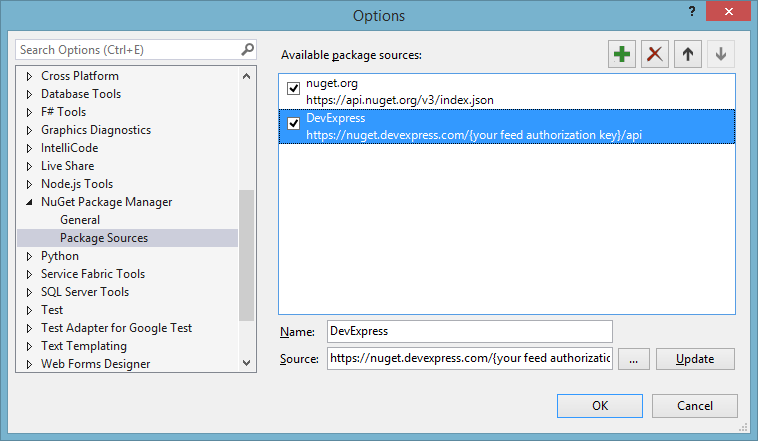
Note
Make sure the
nuget.orgpackage source is also enabled.
5. Run the Application
The image below shows the resulting application.
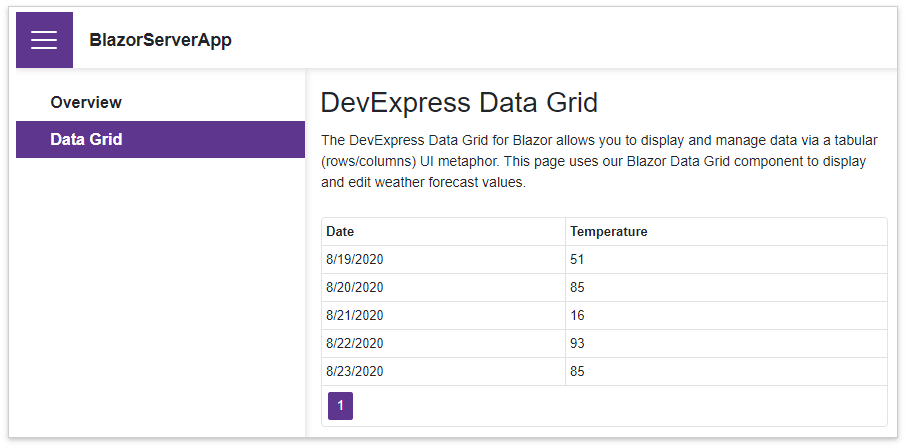
6. Add More DevExpress Components
For instructions on how to add an individual DevExpress Blazor component to your application, refer to the documents below:
- Data Grid
- Pivot Grid
- Chart
- Reports
- Scheduler
Data editors
- Button
Navigation and Layout components
- Upload
- Rich Text Editor