Size Modes
- 2 minutes to read
You can apply different size modes to DevExpress Blazor components and their elements.
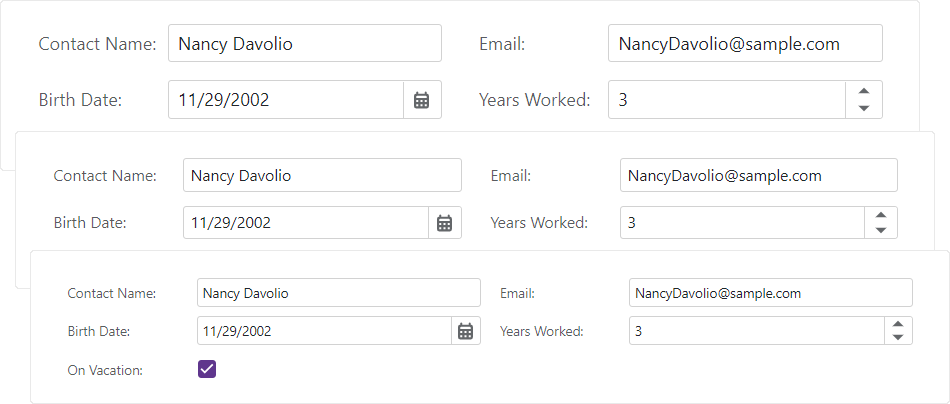
Components That Support Size Modes
| Control | API | What It Affects |
|---|---|---|
| Accordion | SizeMode | The entire control. |
| Button | SizeMode | The entire control. |
| Context Menu | SizeMode | The entire control. |
| Data Editors | SizeMode | The entire control. |
| DropDown | DxSizableComponentBase.SizeMode | The control and its content. |
| Flyout | DxSizableComponentBase.SizeMode | The control and its content. |
| Grid | SizeMode | The control and its inner components. |
| Form Layout | SizeMode | The control and its inner components. |
| Loading Panel | SizeMode | The entire control without covered content. |
| Menu | SizeMode | The entire control. |
| Pager | SizeMode | The entire control. |
| Popup | DxSizableComponentBase.SizeMode | The control and its content. |
| Rich Edit | GlobalOptions.SizeMode | Toolbar, ribbon, dialogs, and context menu. |
| Scheduler | InnerComponentSizeMode | Toolbar, view selector, appointment form, and data editors. |
| Tabs | SizeMode | The entire control. |
| Toolbar | SizeMode | The entire control. |
| TreeView | SizeMode | The entire control. |
| Wait Indicator | SizeMode | The entire control. |
| Window | DxSizableComponentBase.SizeMode | The control and its content. |
Example
The code below applies different size modes to ComboBox components.
<DxComboBox Data="@Cities" NullText="Select City ..." @bind-Value="@Value" SizeMode="SizeMode.Small" />
<DxComboBox Data="@Cities" NullText="Select City ..." @bind-Value="@Value" SizeMode="SizeMode.Medium" />
<DxComboBox Data="@Cities" NullText="Select City ..." @bind-Value="@Value" SizeMode="SizeMode.Large" />
@code {
IEnumerable<string> Cities = new List<string>() {
"London",
"Berlin",
"Paris",
};
string Value { get; set; }
}
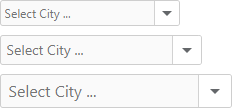
Global Size Mode Property
Use the SizeMode application-wide option to specify the size mode for DevExpress Blazor components that support size modes. Individual component settings override this option.
You can specify a size mode in the Blazor Project Wizard.
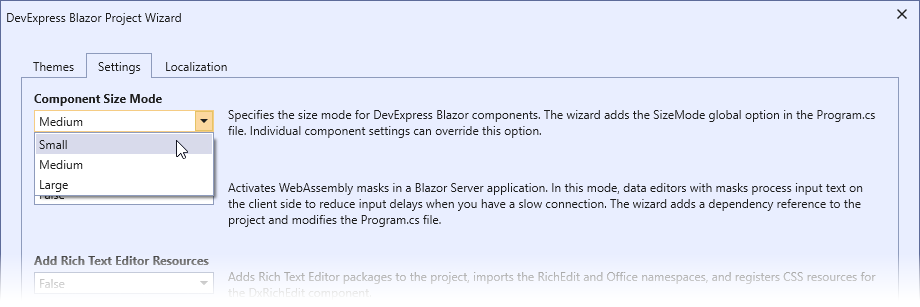
The wizard adds the SizeMode global option in the Program.cs file.
builder.Services.AddDevExpressBlazor(options => {
options.SizeMode = DevExpress.Blazor.SizeMode.Small;
});