RichEdit Class
A client-side Rich Text Editor object.
Declaration
export class RichEditProperties
authenticationOptions Property
Provides access to credentials used to identify editable ranges in a protected document.
Declaration
readonly authenticationOptions: AuthenticationOptionsProperty Value
| Type | Description |
|---|---|
| AuthenticationOptions | An object that contains the credentials. |
Remarks
contextMenu Property
Provides access to the context menu settings.
Declaration
readonly contextMenu: IContextMenuProperty Value
| Type | Description |
|---|---|
| IContextMenu | An object that implements the IContextMenu interface and contains the context menu settings. |
Remarks
richEdit.contextMenu.enabled = false;
document Property
Provides access to document structural elements.
Declaration
readonly document: RichEditDocumentProperty Value
| Type | Description |
|---|---|
| RichEditDocument | An object that lists a RichEdit document’s structural elements. |
Remarks
The document property provides access to information about document structural elements (such as sections, sub-documents, and tables).
//reduces the document's font collection to the specified fonts
var myFonts = ['Arial', 'Calibri'];
richEdit.document.fonts.getAllFontNames().forEach(fontName =>
myFonts.find(myFontName =>
myFontName == fontName) ? null : richEdit.document.fonts.getByName(fontName).delete());
documentExtension Property
Specifies the extension of the current document.
Declaration
documentExtension: stringProperty Value
| Type | Description |
|---|---|
| string | Returns the document extension, for instance, |
Remarks
If the RichEdit control cannot match the specified value to a supported file extension, the control does not change the extension and gives warning.
documentFormat Property
Specifies the format in which the editor prepares the document for saving or export.
Declaration
documentFormat: DocumentFormatProperty Value
| Type | Description |
|---|---|
| DocumentFormat | The document format. |
Remarks
Use the documentFormat property to specify a default format in which the document will be prepared for saving (saveDocument) or export (downloadDocument) if the format is not specified in the corresponding method.
You can specify a document format as a string value.
richEdit.documentFormat = DevExpress.RichEdit.DocumentFormat.PlainText
//or
richEdit.documentFormat = "txt";
RichEdit assigns a document format of an opened document to the documentFormat property.
documentName Property
Specifies the name of the current document.
Declaration
documentName: stringProperty Value
| Type | Description |
|---|---|
| string | The document name. |
Remarks
When you call the downloadDocument or downloadPdf method, the method’s documentName parameter allows you to specify the downloaded document name. If the parameter is not specified, this documentName property specifies the default document name.
richEdit.documentName = "MyDocument1";
//downloads the MyDocument1.txt file
richEdit.downloadDocument(DevExpress.RichEdit.DocumentFormat.PlainText);
RichEdit assigns the name of an opened document to the documentName property.
richEdit.openDocument(documentAsBase64, "DocumentName.docx", DevExpress.RichEdit.DocumentFormat.OpenXml)
// now the documentName property returns "DocumentName"
Important
The documentName property can address parent folders of the current directory, for example, richEdit.documentName = '../myDocument1'. Make sure that you configure access rights for application directories.
documentSaveFormat Property
Specifies the format in which the editor prepares the document for saving.
Declaration
documentSaveFormat: DocumentFormatProperty Value
| Type | Description |
|---|---|
| DocumentFormat | The document format. |
Remarks
When a user clicks the Save button or the saveDocument method is called, the Rich Text Editor converts the document’s content to base64 and invokes the Saving event.
Use the documentSaveFormat property to specify a format in which the document will be converted to base64.
events Property
Provides access to a list of client-side events specific to the RichEdit control.
Declaration
readonly events: EventsProperty Value
| Type | Description |
|---|---|
| Events | An object that allows you to assign handlers to the client-side events. |
Remarks
The events property provides access to a list of properties whose names correspond to the events available to the RichEdit control. These properties allow you to dynamically add and remove events handlers.
fileName Property
Specifies the name of the downloaded file.
Declaration
fileName: stringProperty Value
| Type | Description |
|---|---|
| string | The file name. |
Remarks
When you call the downloadDocument method, the method’s fileName parameter allows you to specify the downloaded file name.
If the parameter is not specified, this fileName property specifies the default file name.
richEdit.fileName = "myDocument1";
fullScreen Property
Enables you to switch the full-screen mode of the Rich Text Editor.
Declaration
fullScreen: booleanProperty Value
| Type | Description |
|---|---|
| boolean | true, if the Rich Text Editor is in full-screen mode; otherwise, false. |
Remarks
In full-screen mode, the Rich Text Editor occupies the browser’s entire client region and can be resized with the browser window.
richEdit.fullScreen = true;
hasUnsavedChanges Property
Specifies the Save button availability.
Declaration
hasUnsavedChanges: booleanProperty Value
| Type | Description |
|---|---|
| boolean | true if the Save button is available; otherwise, false. |
Remarks
The hasUnsavedChanges property is set to true on any document change.
The property is set to false and the Save button is disabled as a result in the following cases:
- The Saving event argument’s handled property is set to
true. - A request to save a document to the server (exportUrl/ExportUrl(String)) has succeeded and returns the 200 OK status response code.
You can set the property value manually to change the Save button availability.
Use the modified property to determine whether the document has unsaved changes.
history Property
Provides access to methods related to Rich Text Editor history.
Declaration
readonly history: HistoryProperty Value
| Type | Description |
|---|---|
| History | An object that contains history-related methods. |
Remarks
richEdit.history.undo();
isDisposed Property
Indicates whether the RichEdit control is disposed.
Declaration
readonly isDisposed: booleanProperty Value
| Type | Description |
|---|---|
| boolean | true, if the control is disposed; otherwise, false. |
isDocumentImported Property
Indicates whether the document is imported to the control.
Declaration
readonly isDocumentImported: booleanProperty Value
| Type | Description |
|---|---|
| boolean | true, if the document is imported to the control; false, if the control is importing the document. |
Remarks
When the isDocumentImported property returns false, the RichEdit control is importing a document and rejects an attempt to import another document.
layout Property
Provide access to the Rich Text Editor’s layout settings.
Declaration
readonly layout: RichEditLayoutProperty Value
| Type | Description |
|---|---|
| RichEditLayout | An object that contains layout settings. |
Remarks
richEdit.layout.showHiddenSymbols = true;
richEdit.layout.showTableGridLines = false;
loadingPanel Property
Provides access to settings related to loading panel functionality.
Declaration
readonly loadingPanel: LoadingPanelProperty Value
| Type | Description |
|---|---|
| LoadingPanel | An object that contains settings related to a loading panel. |
Remarks
The loadingPanel property allows you to perform the following actions:
- disable the loading panel;
- show and hide the loading panel manually;
- provide a custom loading panel.
richEdit.loadingPanel.show();
richEdit.loadingPanel.hide();
mailMergeOptions Property
Provides access to the options related to the mail merge functionality.
Declaration
readonly mailMergeOptions: MailMergeOptionsProperty Value
| Type | Description |
|---|---|
| MailMergeOptions | An object that contains mail-merge options. |
Remarks
var newDataSource = [
{ firstName: "Alex", birthYear: 1991 },
{ firstName: "Joe", birthYear: 1990 },
{ firstName: "Bob", birthYear: 1995 }
];
richEdit.mailMergeOptions.setDataSource(newDataSource);
richEdit.mailMergeOptions.activeRecordIndex = 15;
nusaSettings Property
Provides access to the Nuance-related settings.
Declaration
readonly nusaSettings: NusaSettingsProperty Value
| Type | Description |
|---|---|
| NusaSettings | An object that contains Nuance-related settings. |
printMode Property
Specifies the print mode.
Declaration
printMode: PrintModeProperty Value
| Type | Description |
|---|---|
| PrintMode | The print mode. |
Remarks
The printMode property specifies the mode used to print a document in the following cases:
- when a user clicks the Print ribbon button;
- when the printDocument method is called without a parameter.
richEdit.printMode = DevExpress.RichEdit.PrintMode.Pdf;
richEdit.printDocument();
Use the Mode(PrintMode) method to specify the print mode on the server side.
rangePermissionOptions Property
Provides access to visual settings for a permitted range.
Declaration
readonly rangePermissionOptions: RangePermissionOptionsProperty Value
| Type | Description |
|---|---|
| RangePermissionOptions | An object that contains visual settings. |
Remarks
richEdit.rangePermissionOptions.highlightRanges=true;
richEdit.rangePermissionOptions.showBrackets=true;
richEdit.rangePermissionOptions.bracketsColor="blue";
richEdit.rangePermissionOptions.highlightColor="#8fbc8b";
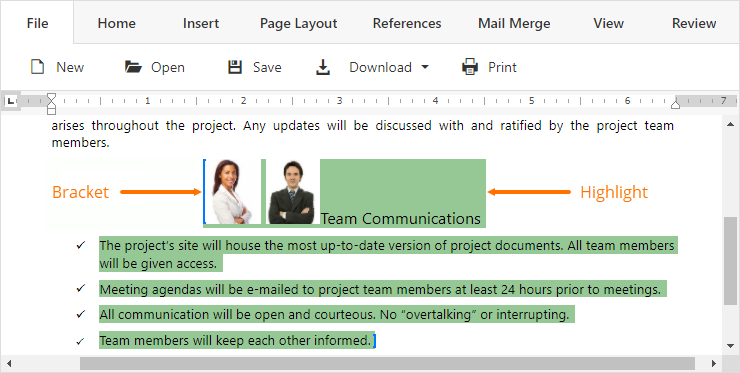
readOnly Property
Specifies whether document modifications are prohibited.
Declaration
readOnly: booleanProperty Value
| Type | Description |
|---|---|
| boolean | true, if the document is in a read-only state; otherwise, false. |
Remarks
richEdit.readOnly = true;
selection Property
Provides access to the selection in Rich Text Editor.
Declaration
readonly selection: RichEditSelectionProperty Value
| Type | Description |
|---|---|
| RichEditSelection | An object that contains members to work with the selection. |
Remarks
richEdit.selection.goToSubDocumentEnd();
showHorizontalRuler Property
Specifies whether the horizontal ruler is shown.
Declaration
showHorizontalRuler: booleanProperty Value
| Type | Description |
|---|---|
| boolean | true, if the ruler is visible; otherwise, false. |
Remarks
richEdit.showHorizontalRuler = true;
The Rich Text Editor hides the horizontal ruler when Simple View mode is enabled.
simpleViewSettings Property
Provides access to the Simple view mode’s settings.
Declaration
readonly simpleViewSettings: SimpleViewSettingsProperty Value
| Type | Description |
|---|---|
| SimpleViewSettings | An object that contains the Simple view mode’s settings. |
Remarks
Set the viewType property to Simple to enable the Simple view mode.
richEdit.viewType = DevExpress.RichEdit.ViewType.Simple;
richEdit.simpleViewSettings.fixedWidth = 300;
richEdit.simpleViewSettings.paddings = {top: 40, right: 40, bottom: 40, left: 40};
Alternatively, you can specify the Simple view mode’s settings on the server side (SimpleView(Action<SimpleViewSettingsBuilder>)) or using the Options object (simpleViewSettings).
spellCheckerOptions Property
Provides access to spell check settings.
Declaration
readonly spellCheckerOptions: SpellCheckerOptionsProperty Value
| Type | Description |
|---|---|
| SpellCheckerOptions | An object that contains spell check settings. |
Remarks
Use the client-side spellCheck option or the server-side SpellCheck(Action<SpellCheckBuilder>) method to configure spell check settings. The spellCheckerOptions property allows you to access the isEnabled setting that enables and disables spell check at runtime.
Refer to the following section for more information: Spell Check.
unitConverter Property
Allows you to convert units.
Declaration
readonly unitConverter: UnitConverterProperty Value
| Type | Description |
|---|---|
| UnitConverter | A unit converter object. |
Remarks
var marginSize = richEdit.unitConverter.centimetersToTwips(1);
var margins = new DevExpress.RichEdit.Margins(
marginSize, marginSize, marginSize, marginSize);
richEdit.document.sections.getByIndex(0).margins = margins;
viewType Property
Specifies a document view layout type.
Declaration
viewType: ViewTypeProperty Value
| Type | Description |
|---|---|
| ViewType | The document view type. 0 (zero) corresponds to the Simple view type; 1 corresponds to the PrintLayout view type. |
Remarks
richEdit.viewType = DevExpress.RichEdit.ViewType.PrintLayout;
If the viewType property is set to Simple, use the simpleViewSettings property to customize the Simple View mode’s settings.
Methods
adjust Method
Modifies the RichEdit’s size against the control’s container.
Declaration
adjust(): voidRemarks
The adjust method recalculates the size of the control’s client object to correctly display it, when the control’s parent container is dynamically changed on the client side.
assignShortcut(shortcut, callback) Method
Assign a shortcut to a function.
Declaration
assignShortcut(
shortcut: ShortcutOptions,
callback: () => void
): voidParameters
| Name | Type | Description |
|---|---|---|
| shortcut | ShortcutOptions | The shortcut options. |
| callback | () => void | A function to assign a shortcut. |
Remarks
// adds the Ctrl+1 shortcut
var ctrlKey = true;
var shortcutOpts = new DevExpress.RichEdit.ShortcutOptions(
DevExpress.RichEdit.KeyCode.Key_1, ctrlKey);
richEdit.assignShortcut(shortcutOpts, function () { alert('your actions here'); });
beginUpdate Method
Locks the RichEdit to prevent its visual updates until the endUpdate method is called.
Declaration
beginUpdate(): voidRemarks
Enclose your code in the beginUpdate - endUpdate method calls to suppress the RichEdit’s visual updates and improve its performance when you perform multiple changes to a document.
Each call to beginUpdate must be paired with the endUpdate call. The beginUpdate method locks the RichEdit, so that it is not rendered after each modification. The endUpdate method unlocks the control to enable all the changes to take effect.
createDocumentProcessor Method
Creates a new document processor.
Declaration
createDocumentProcessor(
options?: IInitDocumentProcessorOptions
): DocumentProcessorBaseParameters
| Name | Type | Description |
|---|---|---|
| options | IInitDocumentProcessorOptions | An object that contains the document processor’s options. |
Returns
| Type | Description |
|---|---|
| DocumentProcessorBase | The newly created document processor. |
Remarks
The document processor is a non-visual object that allows you to access and customize a document via code.
Use the createDocumentProcessor method to create an instance of a document processor. Set the IInitDocumentProcessorOptions.cloneCurrentModel option to true to clone the current document model to the newly created document processor. If the property is set to false, the processor is created with a new document.
Note
Dispose the document processor after use. If you create a document processor in the onCalculateDocumentVariable event handler, the processor is disposed automatically.
var proc = richEdit.createDocumentProcessor();
proc.document.fields.create(proc.document.length, 'docvariable complexContent');
proc.document.fields.create(proc.document.length, 'docvariable text');
proc.document.fields.create(proc.document.length, 'docvariable complexContent');
proc.document.fields.create(proc.document.length, 'docvariable text');
proc.onCalculateDocumentVariable = function (s, e) {
if (e.variableName == 'complexContent') {
var docvarProc = richEdit.createDocumentProcessor();
var picUrl = 'your-image-URL';
var picSize = new DevExpress.RichEdit.Size(docvarProc.unitConverter.pixelsToTwips(200), docvarProc.unitConverter.pixelsToTwips(200));
docvarProc.document.insertPicture(0, picUrl, picSize);
docvarProc.document.insertText(docvarProc.document.length, 'Content1');
docvarProc.document.setCharacterProperties(new DevExpress.RichEdit.Interval(1, 3), { bold: true });
docvarProc.document.insertText(docvarProc.document.length, 'Content2');
e.value = docvarProc;
}
if (e.variableName == 'text') {
e.value = '!SimpelText!';
}
}
proc.document.fields.updateAllFields(function () {
proc.exportDocumentToBase64(function (base64) {
proc.dispose();
richEdit.openDocument(base64, 'someFile', DevExpress.RichEdit.DocumentFormat.OpenXml, (succ) => console.log(succ));
}, DevExpress.RichEdit.DocumentFormat.OpenXml);
});
dispose Method
Releases resources used by the RichEdit.
Declaration
dispose(): voiddownloadDocument Method
Downloads the current document.
Declaration
downloadDocument(
documentFormat?: DocumentFormat,
documentName?: string
): voidParameters
| Name | Type | Description |
|---|---|---|
| documentFormat | DocumentFormat | The document format. |
| documentName | string | The name of the downloaded document. |
Remarks
Call the downloadDocument method to download the current document.
If the documentFormat parameter is not specified, the RichEdit uses the documentFormat property value instead. If the property is not specified, the document is downloaded in the OpenXml format (.docx).
If the documentName parameter is not specified, the RichEdit uses the documentName property value instead. If the property is not specified, the document name is set to ‘document1’.
richEdit.newDocument();
// downloads the myDocument.rtf file
richEdit.downloadDocument(DevExpress.RichEdit.DocumentFormat.Rtf, 'myDocument');
downloadPdf Method
Downloads the current document as a PDF file.
Declaration
downloadPdf(documentName?: string, options?: ((pdfDocument: any) => void) | {
modifyPdfDocument?: (pdfDocument: any) => void;
modifyPdfPage?: (pdfDocument: any) => void;
}): voidParameters
| Name | Type | Description |
|---|---|---|
| documentName | string | The name of the downloaded document. |
| options | (pdfDocument: any) => void | {modifyPdfDocument: (pdfDocument: any) => void, modifyPdfPage: (pdfDocument: any) => void} | A function that allows you to modify the PDF document before it is downloaded; or an object that contains modifyPdfDocument and modifyPdfPage functions. |
Remarks
The downloadPdf method exports the document to the Portable Document Format (PDF) and downloads it to a local machine.
You can write a function to modify each page after it is exported (modifyPdfPage), or modify the document after the export is completed (modifyPdfDocument). The pdfDocument parameter is an object of the PDFKit library. If an export fails, the parameter returns null.
If the documentName parameter is not specified, the file is downloaded with a name specified by the documentName property. If the property is not specified, the downloaded file name is ‘document1’.
Note
If you use the downloadPdf method, you should provide a list of available fonts and their sources to be uploaded to the client, and register the pdfkit library on your page.
endUpdate Method
Unlocks the RichEdit object after a call to the beginUpdate method and causes an immediate visual update.
Declaration
endUpdate(): voidRemarks
Enclose your code in the beginUpdate - endUpdate method calls to suppress the RichEdit’s visual updates and improve its performance when you perform multiple changes to a document.
Each call to beginUpdate must be paired with the endUpdate call. The beginUpdate method locks the RichEdit, so that it is not rendered after each modification. The endUpdate method unlocks the control to enable all the changes to take effect.
executeCommand(commandId) Method
Executes the specified command.
Declaration
executeCommand(
commandId: CommandId,
parameter?: any
): booleanParameters
| Name | Type | Description |
|---|---|---|
| commandId | CommandId | The command’s identifier. |
| parameter | any | The command’s parameter. |
Returns
| Type | Description |
|---|---|
| boolean | true if the command is successfully executed; otherwise, false. |
Remarks
The ribbon commands that require a parameter are listed below.
| Command | Parameter |
|---|---|
| ChangeFontName | The new font name. |
| ChangeStyle | The new character or paragraph style name. Use the CS- prefix for character styles and PS- prefix for paragraph styles. |
| ChangeTableStyle | The new table style name. |
| ChangeTableRepositoryItemBorderStyle | Available values: 'None', 'Dashed', 'Double', 'Dotted', and 'Single'.If the parameter is specified incorrectly, the 'Single' value is applied. |
| ChangeTableRepositoryItemBorderWidth | A border width in twips. The ribbon item displays the width in points. Use UnitConverter to convert units in RichEdit. |
| ChangeFloatingObjectOutlineWidth | The new outline width in twips. The ribbon item displays the width in points. Use UnitConverter to convert units in RichEdit. |
| ChangeFloatingObjectFillColor ChangeFloatingObjectOutlineColor ChangeFontForeColor ChangeFontHighlightColor ChangePageColor ChangeTableRepositoryItemBorderColor |
The new color (see the available color formats below). |
The following color formats are available:
'Auto'and'NoColor'values.- Hexadecimal notation (for example,
'#31bb32'). - RGB format (for example,
'rgb(51,187,51)'). - Named colors (for example,
'darkturquoise').
| Name | HEX | Name | HEX | Name | HEX | Name | HEX |
|---|---|---|---|---|---|---|---|
| aliceblue | #f0f8ff |
darkturquoise | #00ced1 |
lightskyblue | #87cefa |
peachpuff | #ffdab9 |
| antiquewhite | #faebd7 |
darkviolet | #9400d3 |
lightslateblue | #8470ff |
peru | #cd853f |
| aqua | #00ffff |
deeppink | #ff1493 |
lightslategray | #778899 |
pink | #ffc0cb |
| aquamarine | #7fffd4 |
deepskyblue | #00bfff |
lightsteelblue | #b0c4de |
plum | #dda0dd |
| azure | #f0ffff |
dimgray | #696969 |
lightyellow | #ffffe0 |
powderblue | #b0e0e6 |
| beige | #f5f5dc |
dodgerblue | #1e90ff |
lime | #00ff00 |
purple | #800080 |
| bisque | #ffe4c4 |
feldspar | #d19275 |
limegreen | #32cd32 |
red | #ff0000 |
| black | #000000 |
firebrick | #b22222 |
linen | #faf0e6 |
rosybrown | #bc8f8f |
| blanchedalmond | #ffebcd |
floralwhite | #fffaf0 |
magenta | #ff00ff |
royalblue | #4169e1 |
| blue | #0000ff |
forestgreen | #228b22 |
maroon | #800000 |
saddlebrown | #8b4513 |
| blueviolet | #8a2be2 |
fuchsia | #ff00ff |
mediumaquamarine | #66cdaa |
salmon | #fa8072 |
| brown | #a52a2a |
gainsboro | #dcdcdc |
mediumblue | #0000cd |
sandybrown | #f4a460 |
| burlywood | #deb887 |
ghostwhite | #f8f8ff |
mediumorchid | #ba55d3 |
seagreen | #2e8b57 |
| cadetblue | #5f9ea0 |
gold | #ffd700 |
mediumpurple | #9370d8 |
seashell | #fff5ee |
| chartreuse | #7fff00 |
goldenrod | #daa520 |
mediumseagreen | #3cb371 |
sienna | #a0522d |
| chocolate | #d2691e |
gray | #808080 |
mediumslateblue | #7b68ee |
silver | #c0c0c0 |
| coral | #ff7f50 |
green | #00ff00 |
mediumspringgreen | #00fa9a |
skyblue | #87ceeb |
| cornflowerblue | #6495ed |
honeydew | #f0fff0 |
mediumturquoise | #48d1cc |
slateblue | #6a5acd |
| cornsilk | #fff8dc |
hotpink | #ff69b4 |
mediumvioletred | #c71585 |
slategray | #708090 |
| crimson | #dc143c |
indianred | #cd5c5c |
midnightblue | #191970 |
snow | #fffafa |
| cyan | #00ffff |
indigo | #4b0082 |
mintcream | #f5fffa |
springgreen | #00ff7f |
| darkblue | #00008b |
ivory | #fffff0 |
mistyrose | #ffe4e1 |
steelblue | #4682b4 |
| darkcyan | #008b8b |
khaki | #f0e68c |
moccasin | #ffe4b5 |
tan | #d2b48c |
| darkgoldenrod | #b8860b |
lavender | #e6e6fa |
navajowhite | #ffdead |
teal | #008080 |
| darkgray | #a9a9a9 |
lavenderblush | #fff0f5 |
navy | #000080 |
thistle | #d8bfd8 |
| darkgreen | #006400 |
lawngreen | #7cfc00 |
oldlace | #fdf5e6 |
tomato | #ff6347 |
| darkkhaki | #bdb76b |
lemonchiffon | #fffacd |
olive | #808000 |
turquoise | #40e0d0 |
| darkmagenta | #8b008b |
lightblue | #add8e6 |
olivedrab | #6b8e23 |
violet | #ee82ee |
| darkolivegreen | #556b2f |
lightcoral | #f08080 |
orange | #ffa500 |
violetred | #d02090 |
| darkorange | #ff8c00 |
lightcyan | #e0ffff |
orangered | #ff4500 |
wheat | #f5deb3 |
| darkorchid | #9932cc |
lightgoldenrodyellow | #fafad2 |
orchid | #da70d6 |
white | #ffffff |
| darkred | #8b0000 |
lightgray | #d3d3d3 |
palegoldenrod | #eee8aa |
whitesmoke | #f5f5f5 |
| darksalmon | #e9967a |
lightgreen | #90ee90 |
palegreen | #98fb98 |
yellow | #ffff00 |
| darkseagreen | #8fbc8f |
lightpink | #ffb6c1 |
paleturquoise | #afeeee |
yellowgreen | #9acd32 |
| darkslateblue | #483d8b |
lightsalmon | #ffa07a |
palevioletred | #d87093 |
windowtext | #000000 |
| darkslategray | #2f4f4f |
lightseagreen | #20b2aa |
papayawhip | #ffefd5 |
richEdit.executeCommand(DevExpress.RichEdit.HomeTabItemId.ChangeFontName, 'Arial');
richEdit.executeCommand(DevExpress.RichEdit.HomeTabCommandId.ChangeStyle, 'PS-heading 1');
richEdit.executeCommand(DevExpress.RichEdit.TableDesignTabCommandId.ChangeTableStyle, 'Plain Table 1');
richEdit.executeCommand(DevExpress.RichEdit.TableDesignTabCommandId.ChangeTableRepositoryItemBorderStyle, 'Dotted');
richEdit.executeCommand(DevExpress.RichEdit.TableDesignTabCommandId.ChangeTableRepositoryItemBorderWidth, richEdit.unitConverter.pointsToTwips(0.75));
richEdit.executeCommand(DevExpress.RichEdit.FloatingObjectsFormatTabCommandId.ChangeFloatingObjectOutlineWidth, 15);
richEdit.executeCommand(DevExpress.RichEdit.PageLayoutTabCommandId.ChangePageColor, '#ff7f50');
exportToArrayBuffer(callback) Method
Exports the current document to an ArrayBuffer object.
Declaration
exportToArrayBuffer(
callback: (buffer: ArrayBuffer) => void,
documentFormat?: DocumentFormat
): voidParameters
| Name | Type | Description |
|---|---|---|
| callback | (buffer: ArrayBuffer) => void | A function that gets the ArrayBuffer object as a parameter. |
| documentFormat | DocumentFormat | The document format. |
Remarks
The exportToArrayBuffer method exports the current document to an ArrayBuffer object. Use the documentFormat parameter to specify the document’s format. After export, the control calls the callback function and sends the ArrayBuffer object there as a parameter.
exportToBase64(callback) Method
Exports the current document to base64.
Declaration
exportToBase64(
callback: (base64: string) => void,
documentFormat?: DocumentFormat
): voidParameters
| Name | Type | Description |
|---|---|---|
| callback | (base64: string) => void | A function that gets the base64 string as a parameter. |
| documentFormat | DocumentFormat | The document format. |
Remarks
The exportToBase64 method exports the current document to a base64 string. Use the documentFormat parameter to specify the document’s format. After export, the control calls the callback function and sends the base64 string there as a parameter.
exportToBlob(callback) Method
Exports the current document to a blob.
Declaration
exportToBlob(
callback: (blob: Blob) => void,
documentFormat?: DocumentFormat
): voidParameters
| Name | Type | Description |
|---|---|---|
| callback | (blob: Blob) => void | A function that gets the blob as a parameter. |
| documentFormat | DocumentFormat | The document format. |
Remarks
The exportToBlob method exports the current document to a binary large object (blob). Use the documentFormat parameter to specify the document’s format. After export, the control calls the callback function and sends the blob there as a parameter.
exportToFile(callback) Method
Exports the current document to a file object.
Declaration
exportToFile(
callback: (file: File) => void,
documentFormat?: DocumentFormat
): voidParameters
| Name | Type | Description |
|---|---|---|
| callback | (file: File) => void | A function that gets the exported file as a parameter. |
| documentFormat | DocumentFormat | The document format. |
Remarks
The exportToFile method exports the current document to a file object. Use the documentFormat parameter to specify the document’s format. After export, the control calls the callback function and sends the file there as a parameter.
The code sample below exports the document content to a file and inserts it in the current position.
richEdit.exportToFile(function(file){
richEdit.selection.activeSubDocument.insertContent(richEdit.selection.active,
file, DevExpress.RichEdit.DocumentFormat.OpenXml, function (interval, success){
if (success)
console.log('Inserted interval [' + interval.start + ', ' + interval.end + ']');
});
}, DevExpress.RichEdit.DocumentFormat.OpenXml);
exportToPdf Method
Exports the current document to a PDF and invokes the PdfExporting event.
Declaration
exportToPdf(documentName?: string, options?: ((pdfDocument: any) => void) | {
modifyPdfDocument?: (pdfDocument: any) => void;
modifyPdfPage?: (pdfDocument: any) => void;
}): voidParameters
| Name | Type | Description |
|---|---|---|
| documentName | string | The name of the exported document. |
| options | (pdfDocument: any) => void | {modifyPdfDocument: (pdfDocument: any) => void, modifyPdfPage: (pdfDocument: any) => void} | A function that allows you to modify the PDF document before it is downloaded; or an object that contains modifyPdfDocument and modifyPdfPage functions. |
Remarks
The exportToPdf method exports the current document to the Portable Document Format (PDF). You can write a function to modify each page after it is exported (modifyPdfPage), or modify the document after the export is completed (modifyPdfDocument).
The pdfDocument parameter is an object of the PDFKit library. If an export fails, the parameter returns null.
The control invokes the PdfExporting event. Handle it to process (for instance, to save) the exported document. To access the PDF file, use the base64, blob, or blobStream parameter.
If the PdfExporting event is not handled (the handled property is not set to true), you can use the ExportUrl(String) property to process a document on the server side.
Note
If you use the exportToPdf method, you should provide a list of available fonts and their sources to be uploaded to the client, and register the pdfkit library on your page.
Tip
Use the downloadPdf method to download the current document as a PDF file.
focus Method
Sets input focus to the RichEdit.
Declaration
focus(): voidRemarks
var subDocument = richEdit.selection.activeSubDocument;
var position = richEdit.selection.active;
var templateText = '[Type your text here]';
richEdit.beginUpdate();
richEdit.history.beginTransaction();
position = subDocument.insertParagraph(position).interval.end;
position = subDocument.insertParagraph(position).interval.end;
position = subDocument.insertText(position, 'Dear Mr Stanley,').end;
position = subDocument.insertParagraph(position).interval.end;
var tmpTextInterval = subDocument.insertText(position, templateText);
position = tmpTextInterval.end;
position = subDocument.insertParagraph(position).interval.end;
richEdit.endUpdate();
richEdit.history.endTransaction();
richEdit.selection.setSelection(tmpTextInterval);
richEdit.focus();
getCommandState(commandId) Method
Returns the state of the command.
Declaration
getCommandState(
commandId: CommandId
): CommandStateParameters
| Name | Type | Description |
|---|---|---|
| commandId | CommandId | The command identifier. |
Returns
| Type | Description |
|---|---|
| CommandState | An object that contains the command’s state. |
Remarks
var currentFontColor = richEdit.getCommandState(DevExpress.RichEdit.HomeTabCommandId.ChangeFontForeColor).value;
mailMerge(callback) Method
Merges the bound data to a document template and executes a callback function.
Declaration
mailMerge(
callback: (blob: Blob) => void,
mergeMode?: MergeMode,
documentFormat?: DocumentFormat,
exportFrom?: number,
exportRecordsCount?: number
): voidParameters
| Name | Type | Description |
|---|---|---|
| callback | (blob: Blob) => void | A function that is called when the merged document is ready. |
| mergeMode | MergeMode | The delimiter that starts the new merged range. |
| documentFormat | DocumentFormat | The exported document format. |
| exportFrom | number | The number of the first exported record in a data source. |
| exportRecordsCount | number | The number of records to export. |
Remarks
The code sample below demonstrates how to executes the mail merge and load the resulting document to the Rich Text Editor.
var format = DevExpress.RichEdit.DocumentFormat.OpenXml;
var newDataSource = [
{ firstName: "Alex", birthYear: 1991 },
{ firstName: "Joe", birthYear: 1990 },
{ firstName: "Bob", birthYear: 1995 }
];
richEdit.newDocument();
richEdit.document.insertText(richEdit.document.length, 'FirstName: ');
richEdit.document.fields.createMergeField(richEdit.document.length, "firstName");
richEdit.mailMergeOptions.setDataSource(newDataSource);
richEdit.mailMerge(function (mergedDocument) {
richEdit.openDocument(mergedDocument, "MergedDocument", format);
}, DevExpress.RichEdit.MergeMode.NewParagraph, format);
newDocument Method
Creates and opens a new document.
Declaration
newDocument(): voidRemarks
richEdit.newDocument();
openDocument Method
Opens the specified document or the Open dialog.
Declaration
openDocument(
fileContent?: File | Blob | ArrayBuffer | string,
documentName?: string,
documentFormat?: DocumentFormat,
callback?: (importSuccess: boolean) => void
): voidParameters
| Name | Type | Description |
|---|---|---|
| fileContent | File | Blob | ArrayBuffer | string | A file content. |
| documentName | string | A file name, that is assigned to the documentName property. |
| documentFormat | DocumentFormat | A document format. This property is used when the base64 parameter does not contain information about a MIME type. If both values are specified, an exception is thrown. |
| callback | (importSuccess: boolean) => void | A function that is called after a document is opened and allows you to react to an attempt to open an invalid document. If this parameter is not specified and the opened file is not valid, the RichEdit displays an error message. |
Remarks
- Call the method with parameters to open a particular document.
var documentAsBase64 = "e1xydGYxXGRlZmYwe1xmb250dGJse1xmMCBDYWxpYnJpO319e1xjb2xvcnRibCA7XHJlZDB" + "cZ3JlZW4wXGJsdWUyNTUgO1xyZWQyNTVcZ3JlZW4yNTVcYmx1ZTI1NSA7fXtcKlxkZWZjaHAgXGZzMjJ9e1xzdHl" + "sZXNoZWV0IHtccWxcZnMyMiBOb3JtYWw7fXtcKlxjczFcZnMyMiBEZWZhdWx0IFBhcmFncmFwaCBGb250O317XCp" + "cY3MyXGZzMjJcY2YxIEh5cGVybGluazt9e1wqXHRzM1x0c3Jvd2RcZnMyMlxxbFx0c3ZlcnRhbHRcdHNjZWxsY2J" + "wYXQyXHRzY2VsbHBjdDBcY2x0eGxydGIgTm9ybWFsIFRhYmxlO319e1wqXGxpc3RvdmVycmlkZXRhYmxlfXtcaW5" + "mb31cbm91aWNvbXBhdFxzcGx5dHduaW5lXGh0bWF1dHNwXGV4cHNocnRuXHNwbHRwZ3BhclxkZWZ0YWI3MjBcc2V" + "jdGRcbWFyZ2xzeG4xNDQwXG1hcmdyc3huMTQ0MFxtYXJndHN4bjE0NDBcbWFyZ2JzeG4xNDQwXGhlYWRlcnk3MjB" + "cZm9vdGVyeTcyMFxwZ3dzeG4xMjI0MFxwZ2hzeG4xNTg0MFxjb2xzMVxjb2xzeDcyMFxwYXJkXHBsYWluXHFse1x" + "mczIyXGNmMFxjczEgRG9jdW1lbnQgdGV4dH1cZnMyMlxjZjBccGFyfQ=="; richEdit.openDocument(documentAsBase64, "DocumentName", DevExpress.RichEdit.DocumentFormat.Rtf);
- Call the method without parameters to invoke the Open dialog.
richEdit.openDocument();
If the opened file is not valid, the RichEdit opens a new document.
printDocument Method
Invokes a browser-specific Print dialog that can be used to print the current document.
Declaration
printDocument(
mode?: PrintMode | IPrintingSettings
): voidParameters
| Name | Type | Description |
|---|---|---|
| mode | PrintMode | IPrintingSettings | A print mode or an interface that declares print settings. |
Remarks
richEdit.printDocument(DevExpress.RichEdit.PrintMode.Pdf);
If the mode parameter is not specified, the RichEdit prints a document in a mode set by the printMode property.
Note
If you print a document in PDF printing mode, you should provide a list of available fonts and their sources to be uploaded to the client, and register the pdfkit library on your page.
saveDocument Method
Invokes the Saving event.
Declaration
saveDocument(
documentFormat?: DocumentFormat,
reason?: string,
documentName?: string
): voidParameters
| Name | Type | Description |
|---|---|---|
| documentFormat | DocumentFormat | The document format. |
| reason | string | A value that identifies the reason why the document saving process starts. |
| documentName | string | The name of the saved document. |
Remarks
When the saveDocument method is called, the Rich Text Editor converts the document’s content to base64 and invokes the Saving event. Write the event handler to save the document on the client. Set the handled property to true to prevent further processing.
richEdit.events.saving.addHandler(function(s, e) {
console.log(e.base64);
e.handled = true;
});
// ...
richEdit.saveDocument(DevExpress.RichEdit.DocumentFormat.OpenXml);
If the handled property is not set to true (the event is not handled), specify the ExportUrl(String) property to save the document on the server.
If a document has no unsaved changes, the saveDocument method does not invoke the Saving event. To invoke the event for an unchanged document, set the hasUnsavedChanges property to true.
richEdit.hasUnsavedChanges = true;
richEdit.saveDocument();
setCommandEnabled(command, enabled) Method
Sets the command’s availability.
Declaration
setCommandEnabled(
command: RibbonItemId | CommandId,
enabled: boolean
): voidParameters
| Name | Type | Description |
|---|---|---|
| command | RibbonItemId | CommandId | The command identifier. |
| enabled | boolean | true to enable the command; false to disable the command. |
Remarks
var ribbonButton = new DevExpress.RichEdit.RibbonButtonItem("sendEmail", "Send Email",
{ icon: "email", showText: true, beginGroup: true });
ribbon.getTab(DevExpress.RichEdit.RibbonTabType.Home).insertItem(ribbonButton);
...
richEdit.setCommandEnabled("sendEmail", false);
richEdit.setCommandEnabled(DevExpress.RichEdit.InsertTabCommandId.ShowInsertTableDialog, false);
richEdit.setCommandEnabled(DevExpress.RichEdit.InsertTabItemId.ShowBookmarkDialog, false);
updateRibbon(callback) Method
Updates the RichEdit ribbon on the client side.
Declaration
updateRibbon(
callback: (ribbon: Ribbon) => void
): voidParameters
| Name | Type | Description |
|---|---|---|
| callback | (ribbon: Ribbon) => void | A function that updates the ribbon. |
Remarks
var commandId = "MailMergeSwitch";
var showMailMergeResult = false;
var templateDocument = null;
var format = DevExpress.RichEdit.DocumentFormat.OpenXml;
var newDataSource = [
{ firstName: "Alex", birthYear: 1991 },
{ firstName: "Joe", birthYear: 1990 },
{ firstName: "Bob", birthYear: 1995 }
];
var showTemplateDocument = function() {
showMailMergeResult = !showMailMergeResult;
richEdit.openDocument(templateDocument, "TemplateDocument", format);
};
var showResultDocument = function() {
richEdit.loadingPanel.show();
richEdit.exportToBase64(function(documentAsBase64) {
templateDocument = documentAsBase64;
richEdit.mailMerge(function (mergedDocument) {
var reader = new FileReader();
reader.onloadend = function () {
showMailMergeResult = !showMailMergeResult;
richEdit.openDocument(reader.result, "MergedDocument", format);
};
reader.readAsDataURL(mergedDocument);
}, DevExpress.RichEdit.MergeMode.NewParagraph, format);
});
};
richEdit.events.customCommandExecuted.addHandler(function(s, e) {
if (e.commandName == commandId)
if (showMailMergeResult)
showTemplateDocument();
else
showResultDocument();
});
richEdit.newDocument();
richEdit.document.insertText(richEdit.document.length, 'You can change template as you want.');
richEdit.document.insertParagraph(richEdit.document.length);
richEdit.document.insertText(richEdit.document.length, 'FirstName: ');
richEdit.document.fields.createMergeField(richEdit.document.length, "firstName").update();
richEdit.mailMergeOptions.setDataSource(newDataSource);
richEdit.documentName = "TemplateDocument";
richEdit.updateRibbon(function(ribbon) {
if (!ribbon.getTab(DevExpress.RichEdit.RibbonTabType.MailMerge).getItem(commandId))
ribbon.getTab(DevExpress.RichEdit.RibbonTabType.MailMerge)
.insertItem(new DevExpress.RichEdit.RibbonButtonItem(commandId, "Switch document"), 0);
ribbon.activeTabIndex = DevExpress.RichEdit.RibbonTabType.MailMerge;
});