Spreadsheet Class
A client-side Spreadsheet object.
Declaration
class SpreadsheetMethods
applyCellEdit Method
Commit the editor’s value to the active cell.
Declaration
applyCellEdit(): voidRemarks
The applyCellEdit method deactivates the active cell editor and commits its value to the cell. If the cell editor is not activated by an end-user, the method is not in effect. To indicate when a cell editor is activated, subscribe to the cellBeginEdit event.
Use the cancelCellEdit method to deactivate the editor and clear its value.
cancelCellEdit Method
Cancels the active cell editing.
Declaration
cancelCellEdit(): voidRemarks
The cancelCellEdit method deactivates the active cell editor and clears its value. Use the applyCellEdit method to deactivate the editor and commit the editor’s value to the active cell.
If the cell editor is not activated by an end-user, the method is not in effect. To indicate when a cell editor is activated, subscribe to the cellBeginEdit event.
focus Method
Sets input focus to the Spreadsheet.
Declaration
focus(): voidgetActiveCellValue Method
Gets the value of the currently active cell.
Declaration
getActiveCellValue(): anyReturns
| Type | Description |
|---|---|
| any | The currently active cell’s value. |
getActiveSheetName Method
Gets a name of the worksheet that is currently displayed in the spreadsheet.
Declaration
getActiveSheetName(): stringReturns
| Type | Description |
|---|---|
| string | The active worksheet’s name. |
getCellBounds(colModelIndex, rowModelIndex) Method
Gets the specified cell’s bounds.
Declaration
getCellBounds(
colModelIndex: number,
rowModelIndex: number
): RectangleParameters
| Name | Type | Description |
|---|---|---|
| colModelIndex | number | The zero-based column index. |
| rowModelIndex | number | The zero-based row index. |
Returns
| Type | Description |
|---|---|
| Rectangle | An object that defines the rectangle with the specified position and size. |
Remarks
The method returns the absolute position and size of the selected cell. The cell’s absolute position is defined relative to the page and is changed if an end-user scrolls a document (changes the visible cells range).
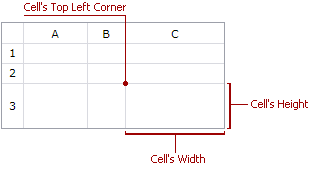
getCellComment(colModelIndex, rowModelIndex) Method
Returns the comment associated with the specified data cell.
Declaration
getCellComment(
colModelIndex: number,
rowModelIndex: number
): anyParameters
| Name | Type | Description |
|---|---|---|
| colModelIndex | number | The data cell’s column index. |
| rowModelIndex | number | The data cell’s row index. |
Returns
| Type | Description |
|---|---|
| any | The specified cell’s comment. |
getCellValue(colModelIndex, rowModelIndex) Method
Gets the value of the specified cell.
Declaration
getCellValue(
colModelIndex: number,
rowModelIndex: number
): anyParameters
| Name | Type | Description |
|---|---|---|
| colModelIndex | number | The cell’s column index. |
| rowModelIndex | number | The cell’s row index. |
Returns
| Type | Description |
|---|---|
| any | The specified cell’s value. |
Remarks
The method might return an irrelevant value of the specified cell in the following cases:
The specified cell is placed far from the displayed data cells. In this case, the method returns the null value since the client-side control stores the values only for a small area about the displayed data cells.
The document is used by more than one end-user. The method returns the value that is different from the value stored on the server side if the document is open and does not receive updates from the server side while another end-user has updated the server-side value.
getEditMode Method
Returns the type of the element currently being edited in the Spreadsheet control.
Declaration
getEditMode(): EditModeReturns
| Type | Description |
|---|---|
| EditMode | The spreadsheet element’s type. |
getSelection Method
Returns the current selection.
Declaration
getSelection(): SelectionReturns
| Type | Description |
|---|---|
| Selection | An object that defines the current selection. |
getSpreadsheetState Method
Gets the Spreadsheet’s client state.
Declaration
getSpreadsheetState(): SpreadsheetClientStateReturns
| Type | Description |
|---|---|
| SpreadsheetClientState | An object that contains information about the Spreadsheet’s client state. |
hasUnsavedChanges Method
Indicates whether any unsaved changes are contained in the current document.
Declaration
hasUnsavedChanges(): booleanReturns
| Type | Description |
|---|---|
| boolean | true, if the document contains unsaved changes; otherwise, false. |
print(target) Method
Invokes the browser print dialog to print the sheet content.
Declaration
print(
target: string
): voidParameters
| Name | Type | Description |
|---|---|---|
| target | string | The target name. |
setCellEditorText(text) Method
Sets the cell editor’s value.
Declaration
setCellEditorText(
text: string
): voidParameters
| Name | Type | Description |
|---|---|---|
| text | string | The text received by the cell editor. |
Remarks
The setCellEditorText method passes the text parameter’s value to the active cell’s editor. Use the applyCellEdit or cancelCellEdit methods to commit the received value or roll it back respectively.
If the cell editor is not activated by an end-user, the method is not in effect. Subscribe to the cellBeginEdit event to indicate when a cell editor is activated.
setFullscreenMode(fullscreen) Method
Enables you to switch the full-screen mode of the Spreadsheet.
Declaration
setFullscreenMode(
fullscreen: boolean
): voidParameters
| Name | Type | Description |
|---|---|---|
| fullscreen | boolean | true to activate full-screen mode; false to deactivate full-screen mode. |
Remarks
In full-screen mode, Spreadsheet occupies the browser’s entire client region and can be resized with the browser window.
Events
beginSynchronization Event
Fires after a client change has been made to the document and the client-server synchronization starts to apply the change on the server.
Declaration
beginSynchronization: BeginSynchronizationEventEvent Data
The beginSynchronization event's data class is EventArgs.
Remarks
After a document change is introduced on the client (documentChanged) the Spreadsheet starts synchronization between the client and server parts to apply the change and synchronize the document model. You can handle the beginSynchronization and endSynchronization events to be informed about the synchronization status.
cellBeginEdit Event
Occurs before the cell editor is opened.
Declaration
cellBeginEdit: CellBeginEditEventEvent Data
The cellBeginEdit event's data class is CellBeginEditEventArgs. The following properties provide information specific to this event:
| Property | Description |
|---|---|
| cancel | Indicates whether the action that raised the event should be canceled. Inherited from CancelEventArgs. |
| columnIndex | Gets the active cell’s column index. |
| formula | Gets the active cell’s formula. |
| rowIndex | Gets the active cell’s row index. |
| sheetName | Gets the current worksheet’s name. |
| value | Gets the active cell’s current value. |
Remarks
The event triggers when an end-user activates a cell’s editor. Handle the cellBeginEdit event to perform any actions before the cell editor is opened.
cellCancelEdit Event
Occurs before the active cell’s editor is closed and the entered value is rolled back.
Declaration
cellCancelEdit: CellCancelEditEventEvent Data
The cellCancelEdit event's data class is CellCancelEditEventArgs. The following properties provide information specific to this event:
| Property | Description |
|---|---|
| cancel | Indicates whether the action that raised the event should be canceled. Inherited from CancelEventArgs. |
| columnIndex | Gets the active cell’s column index. |
| formula | Gets the active cell’s formula. |
| rowIndex | Gets the active cell’s row index. |
| sheetName | Gets the current worksheet’s name. |
| value | Gets the active cell’s current value. |
Remarks
The cellCancelEdit event triggers when an end-user cancels edit of the active cell or the cancelCellEdit method is called. Handle the cellCancelEdit event to perform any actions before the Spreadsheet deactivates the cell editor and rolls back the entered value.
cellEndEdit Event
Occurs before the cell editor is closed and the entered value is committed.
Declaration
cellEndEdit: CellEndEditEventEvent Data
The cellEndEdit event's data class is CellEndEditEventArgs. The following properties provide information specific to this event:
| Property | Description |
|---|---|
| cancel | Indicates whether the action that raised the event should be canceled. Inherited from CancelEventArgs. |
| columnIndex | Gets the active cell’s column index. |
| editorText | The text stored in the active cell’s editor. |
| formula | Gets the active cell’s formula. |
| rowIndex | Gets the active cell’s row index. |
| sheetName | Gets the current worksheet’s name. |
| value | Gets the active cell’s current value. |
Remarks
The event triggers when an end-user ends cell edit or the applyCellEdit method is called. Handle the cellEndEdit event to perform any actions before the Spreadsheet deactivates the cell editor and commits the entered value.
customCommandExecuted Event
Occurs after a custom command has been executed on the client side.
Declaration
customCommandExecuted: CustomCommandExecutedEventEvent Data
The customCommandExecuted event's data class is CustomCommandExecutedEventArgs. The following properties provide information specific to this event:
| Property | Description |
|---|---|
| commandName | Gets the name of the processed command. |
| parameter | Provides additional information about the processed command. |
Remarks
Handle the customCommandExecuted event to perform specific client actions in response to a command initiated by a click on a custom command (such as a ribbon item or context menu item) in the Spreadsheet.
documentChanged Event
Fires if any change is made to the Spreadsheet’s document on the client.
Declaration
documentChanged: DocumentChangedEventEvent Data
The documentChanged event's data class is EventArgs.
Remarks
The documentChanged event notifies about any client change made in the Spreadsheet’s document.
endSynchronization Event
Fires after a document change has been applied to the server and server and client document models have been synchronized.
Declaration
endSynchronization: EndSynchronizationEventEvent Data
The endSynchronization event's data class is EventArgs.
Remarks
After a document change is introduced on the client (documentChanged) the Spreadsheet starts synchronization between the client and server parts to apply the change and synchronize the document model. You can handle the beginSynchronization and endSynchronization events to be informed about the synchronization status.
hyperlinkClick Event
Occurs when a hyperlink is clicked in the Spreadsheet’s document.
Declaration
hyperlinkClick: HyperlinkClickEventEvent Data
The hyperlinkClick event's data class is HyperlinkClickEventArgs. The following properties provide information specific to this event:
| Property | Description |
|---|---|
| handled | Specifies whether the event is handled, and the default processing is not required. |
| htmlEvent | Gets a DHTML event object that relates to the processed event. |
| hyperlinkType | Identifies the clicked hyperlink type. |
| targetUri | Gets the clicked link’s URI. |
init Event
Occurs on the client side after the control has been initialized.
Declaration
init: InitEventEvent Data
The init event's data class is EventArgs.
popupMenuShowing Event
Occurs before the context menu is displayed and enables menu customization.
Declaration
popupMenuShowing: PopupMenuShowingEventEvent Data
The popupMenuShowing event's data class is PopupMenuShowingEventArgs. The following properties provide information specific to this event:
| Property | Description |
|---|---|
| cancel | Indicates whether the action that raised the event should be canceled. Inherited from CancelEventArgs. |
| menuItems | Provides access to a collection of menu items in the context menu being invoked. |
| menuType | Gets the currently displayed context menu’s type. |
Remarks
Set the cancel property to true to prevent the popup menu from being displayed.
Example
For a full example, see Spreadsheet - Context Menu Customization demo.
@(Html.DevExpress()
.Spreadsheet("spreadsheet")
.Height("500px")
.Width("100%")
.ConfirmOnLosingChanges(confirm => confirm.Enabled(false))
.DocumentRequestHandlerUrl(Url.Action("DxDocumentRequest"))
.Open(documentPath)
.ClientSideEvents(events => {
events.OnPopupMenuShowing("SpreadsheetPopupMenuShowing");
events.OnCustomCommandExecuted("SpreadsheetCustomCommandExecuted");
})
)
protectionWarning Event
Occurs when attempting to edit a locked cell in a protected worksheet.
Declaration
protectionWarning: ProtectionWarningEventEvent Data
The protectionWarning event's data class is EventArgs.
Remarks
Each time a user attempts to modify a locked cell, the warning dialog appears. Set the cancel event parameter to true to prevent the dialog.
selectionChanged Event
Occurs when a selection is changed in the Spreadsheet.
Declaration
selectionChanged: SelectionChangedEventEvent Data
The selectionChanged event's data class is SelectionChangedEventArgs. The following properties provide information specific to this event:
| Property | Description |
|---|---|
| selection | Gets an object that defines the currently selected region within the Spreadsheet. |
Remarks
The selectionChanged event allows you to respond to a selection being changed in the spreadsheet control on the client side.