Upgrade Spreadsheet to a New Version
We provide the Spreadsheet product via the NuGet and npm packages, so it is necessary to upgrade the package references after you install a newer version of DevExpress. To do this, follow the instructions below:
Update NuGet Packages
Use the Project Converter to upgrade your project and NuGet packages.
Update npm Packages
Update the version of dependent packages in the package.json file.
"dependencies": { "devextreme": "21.1.12", "devexpress-aspnetcore-spreadsheet": "21.1.12"Right-click the package.json file and select Restore Packages.
If You Have No Access to npm/NuGet
You can find recent resources and packages locally after a DevExpress build has been installed.
Client-Side Resources
The recent resource files are placed in the following location. Use these resources instead of scripts and styles from the node_modules directory.
C:\Users\Public\Documents\DevExpress Demos 21.1\Components\ASP.NET\CS\AspNetCoreDemos.Spreadsheet\wwwroot\lib\dx-aspnetcore-spreadsheet
NuGet Packages
The following directory is available as a NuGet feed in Visual Studio.
C:\Program Files (x86)\DevExpress 21.1\Components\System\Components\packages
Switch to this source to upgrade the NuGet packages.
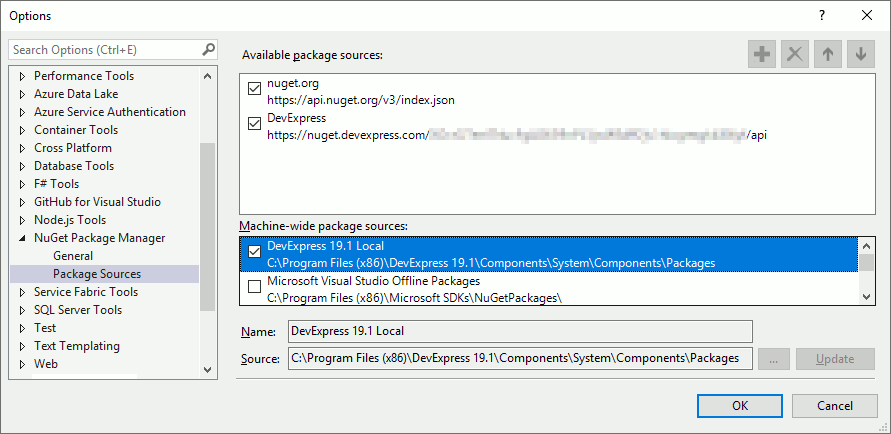
Hotfix Update
Download and install the hotfix. You can find recent resources and packages locally after the hotfix has been installed.