Document Management
- 3 minutes to read
Commands on the File ribbon tab can be used to manage documents.
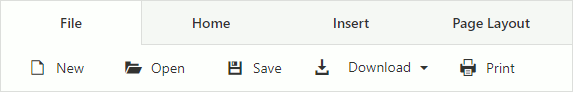
The sections below provide information on how to invoke these commands from code.
Create a Document
Call the newDocument method to create a new document.
richEdit.newDocument();
Open a Document
Call the openDocument method to open a document.
- Call the method with parameters to open a particular document.
var documentAsBase64 = "UEsDBAoAAAAAACF<...>DAAA8NQAAAAA=" richEdit.openDocument(documentAsBase64, "DocumentName.docx", DevExpress.RichEdit.DocumentFormat.OpenXml)
- Call the method without parameters to invoke the Open dialog.
richEdit.openDocument();
Save a Document
Note
If the document is not saved in the client-side or server-side event handler, the Save button and a call to the saveDocument method have no effect.
When a user clicks the Save button or the saveDocument method is called, the Rich Text Editor converts the document’s content to base64 and invokes the Saving event. Write the event handler to save the document on the client side. Set the handled property to true to prevent further processing.
@(Html.DevExpress().RichEdit("richEdit")
...
.OnSaving(
"function(s, e) {" +
"e.handled = true;" +
"console.log(e.base64);" +
"console.log(e.fileName);" +
"console.log(e.format);" +
"}")
...
If the handled property is not set to true (the event is not handled), specify the ExportUrl(String) property to save the document on the server side.
@(Html.DevExpress().RichEdit("richEdit")
.ExportUrl(Url.Action("Export"))
.Height(600)
.ConfirmOnLosingChanges(c => c.Enabled(false))
)
public IActionResult Export(string base64, string fileName, DevExpress.AspNetCore.RichEdit.DocumentFormat format, string reason) {
byte[] fileContents = System.Convert.FromBase64String(base64);
return Ok();
}
Note
When RichEdit sends a document to the server, the control encodes the document content in UTF-8. To get the file content in string format, use a converter.
byte[] fileContents = System.Convert.FromBase64String(base64);
string rtfText = Encoding.UTF8.GetString(fileContents);
Note
If you apply the [ApiController] attribute to your controller, you should add the [FromForm] attribute to parameters in the Export action.
public IActionResult Export([FromForm]string base64, [FromForm]string fileName, [FromForm]int format, [FromForm]string reason) {
byte[] fileContents = System.Convert.FromBase64String(base64);
return Ok();
}
If document saving is implemented on the server-side, you can write the Saved event handler to perform custom actions after a server sends a response to a save request.
Learn how to use the ExportUrl method in a Razor Pages web app.
Autosave
You can implement the document autosave feature in the following way:
setInterval(function() {
if (richEdit.hasUnsavedChanges)
richEdit.saveDocument(DevExpress.RichEdit.DocumentFormat.OpenXml);
}, 30000);
Download a Document
Call the downloadDocument method to download a document.
//downloads the myDocument.txt file
richEdit.downloadDocument(DevExpress.RichEdit.DocumentFormat.PlainText, "myDocument");
To download the document in a portable document format (PDF), call the downloadPdf method.