ASP.NET Core Controls
- 2 minutes to read
Welcome to the documentation on DevExpress ASP.NET Core Controls. This page provides an overview of all the technical documentation resources that describe this product line.
We recommend that new users first review our online demos and try the included controls.
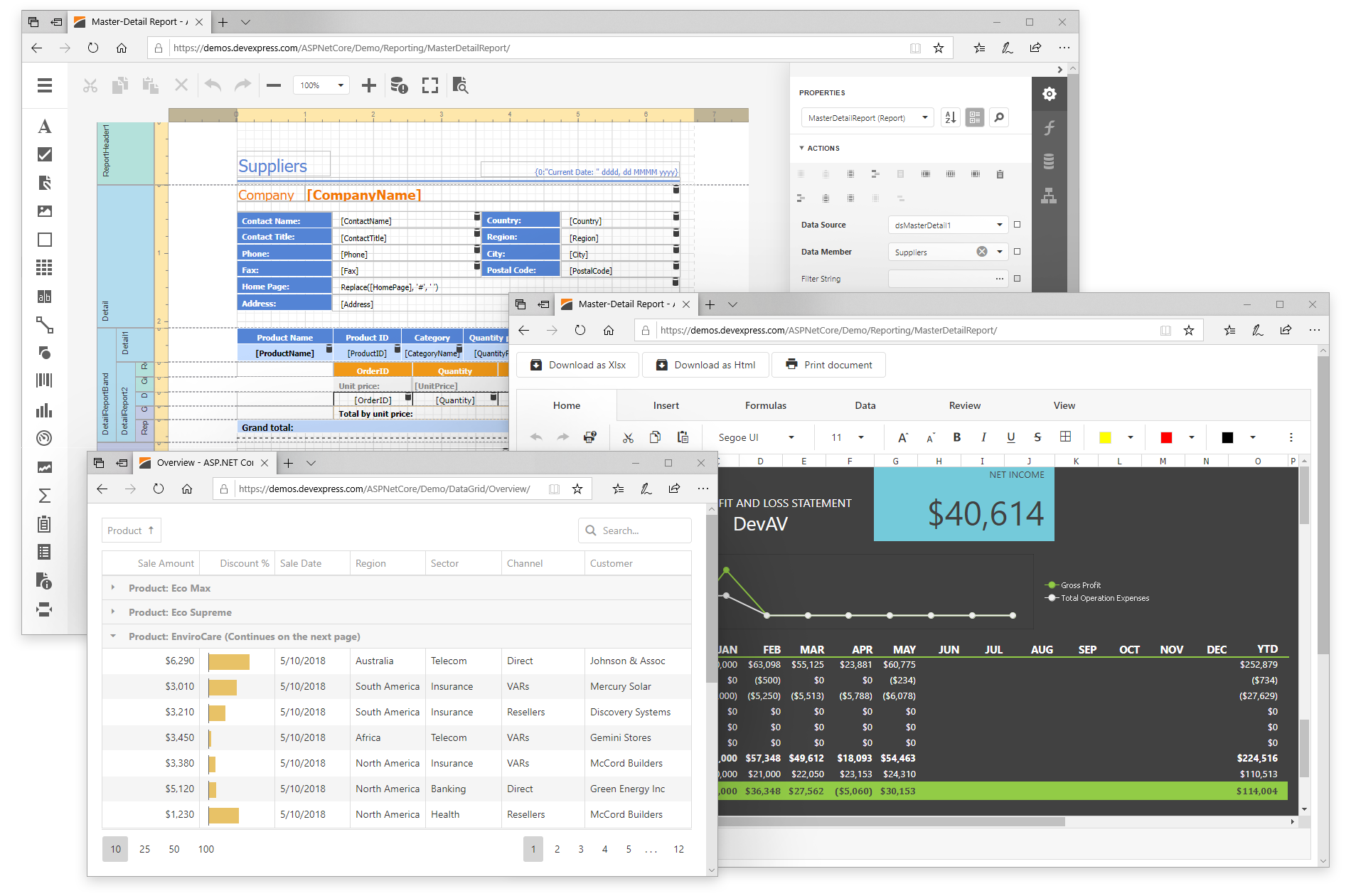
Included Controls and Libraries
DevExpress controls for ASP.NET Core are divided into three groups, each group designed and developed by a separate team. We made sure that all included controls are visually consistent, support Razor syntax, and work with common data binding methods.
See the list below for information on three groups of controls included in the DevExpress ASP.NET Core product line.
DevExtreme-Based ASP.NET Core Controls
Architecture: Client-side JavaScript widgets adapted for use in ASP.NET Core applications.
Included Controls: All controls from the DevExtreme product line – Data Grid, Chart, Pivot Grid, Scheduler, and other small controls.
The DevExtreme product line includes tested client-side widgets, all available with wrappers for different platforms, such as Angular, React, and Vue. We added ASP.NET Core platform support and ensured we do not compromise on performance and ease of use (consistent with native ASP.NET Core Controls).
More information about DevExtreme-Based ASP.NET Core Controls
Office-Inspired ASP.NET Core Controls
Architecture: .NET server-side controls adapted for use with ASP.NET Core.
Included Controls: Rich Text Editor, Spreadsheet.
We used the code from our .NET controls to create new components for the ASP.NET Core platform and extend the suite with two powerful controls not readily available in the DevExtreme product line.
This control development approach provided more insight into the .NET Core platform and allowed us to compare performance and resource consumption. Based on these results, we plan to extend our ASP.NET Core product line with new DevExtreme controls.
More information about Office-Inspired ASP.NET Core Controls
Reporting ASP.NET Core Controls
Architecture: Client-server controls that use DevExtreme widgets on the client and the cross-platform DevExpress Reporting engine on the server side.
Included Controls: Report Designer and Document Viewer.
ASP.NET Core Reporting controls are developed as part of the DevExpress Reporting cross-platform product line. Refer to the Reporting documentation for instructions on how to build reports and use the Report Designer and Document Viewer controls. You can also refer to the DevExtreme documentation for information on how to customize individual UI elements.
More information about ASP.NET Core Reporting controls
What’s New
Review the latest features and changes in DevExpress .NET Components: