BootstrapMenuItemCollection.Item[Int32] Property
In This Article
Provides indexed access to individual items in the collection.
Namespace: DevExpress.Web.Bootstrap
Assembly: DevExpress.Web.Bootstrap.v24.2.dll
NuGet Package: DevExpress.Web.Bootstrap
#Declaration
public BootstrapMenuItem this[int index] { get; set; }#Parameters
| Name | Type | Description |
|---|---|---|
| index | Int32 | A zero-based integer specifying the desired item’s position within the collection. If it’s negative or exceeds the last available index, an exception is raised. |
#Property Value
| Type | Description |
|---|---|
| Bootstrap |
A Bootstrap |
#Remarks
Use this property to access items using index notation.
#Example
This example demonstrates the basic functionality of the Menu control.
- Initialize a new instance of the BootstrapMenu class.
- Add required menu items to the BootstrapMenu.Items collection. Each menu item is represented by a BootstrapMenuItem object.
- Enable the ASPxMenuBase.ShowPopOutImages property to display the pop-out images, which indicate whether a menu item has child items.
The image below shows the result:
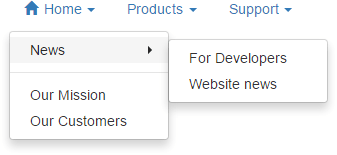
<dx:BootstrapMenu runat="server" ShowPopOutImages="true">
<Items>
<dx:BootstrapMenuItem Text="Home" IconCssClass="fa fa-home">
<Items>
<dx:BootstrapMenuItem Text="News">
<Items>
<dx:BootstrapMenuItem Text="For Developers">
</dx:BootstrapMenuItem>
<dx:BootstrapMenuItem Text="Website news">
</dx:BootstrapMenuItem>
</Items>
</dx:BootstrapMenuItem>
<dx:BootstrapMenuItem Text="Our Mission" BeginGroup="true">
</dx:BootstrapMenuItem>
<dx:BootstrapMenuItem Text="Our Customers">
</dx:BootstrapMenuItem>
</Items>
</dx:BootstrapMenuItem>
...
</Items>
</dx:BootstrapMenu>
See Also