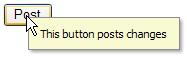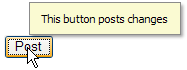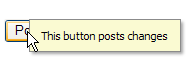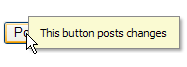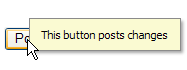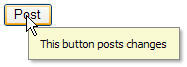BootstrapDateEdit.PopupVerticalAlign Property
This member is not in effect for this class. It is overridden only for the purpose of preventing it from appearing in Microsoft Visual Studio designer tools.
Namespace: DevExpress.Web.Bootstrap
Assembly: DevExpress.Web.Bootstrap.v19.1.dll
Declaration
Property Value
| Type |
|---|
| PopupVerticalAlign |
Available values:
| Name | Description |
|---|---|
| NotSet | A popup element is displayed on the y-coordinate of the mouse cursor position.
|
| Above | A popup element is displayed above the corresponding HTML element so that the y-coordinate of the popup element’s bottom border is equal to the y-coordinate of the HTML element’s top border.
|
| TopSides | A popup element is displayed so that the y-coordinate of the popup element’s top border equals the y-coordinate of the corresponding HTML element’s top border.
|
| Middle | A popup element is displayed so that the y-coordinate of the popup element’s center equals the y-coordinate of the corresponding HTML element’s center.
|
| BottomSides | A popup element is displayed so that the y-coordinate of the popup element’s bottom border equals the y-coordinate of the corresponding HTML element’s bottom border.
|
| Below | A popup element is displayed below the corresponding HTML element so that the y-coordinate of the popup element’s top border equals the y-coordinate of the HTML element’s bottom border.
|
| WindowCenter | A popup element is displayed so that it is vertically aligned at the center of the browser’s window. |