BootstrapChart.ZoomingMode Property
OBSOLETE
Use SettingsZoomAndPan property instead.
Enables zooming capability in a BootstrapChart and specifies a pointer type used for zooming.
Namespace: DevExpress.Web.Bootstrap
Assembly: DevExpress.Web.Bootstrap.v19.2.dll
Declaration
[DefaultValue(ChartPointerType.None)]
[Obsolete("Use SettingsZoomAndPan property instead.")]
[Browsable(false)]
public ChartPointerType ZoomingMode { get; set; }Property Value
| Type | Default | Description |
|---|---|---|
| ChartPointerType | **None** | A ChartPointerType enumeration value defining the pointer used for a chart zooming. |
Available values:
| Name | Description |
|---|---|
| None | The scrolling/zooming feature is disabled. |
| Touch | User can use gestures to scroll/zoom the chart. |
| Mouse | User can use a mouse to scroll/zoom the chart. |
| All | User can use either gestures or a mouse to scroll/zoom the chart. |
Remarks
Zooming is disabled by default - the ChartPointerType.None value is assigned to the ZoomingMode property.
- All - user can use the spread/pinch gesture or roll the mouse wheel to zoom in/out of the chart.
- Mouse - user can roll the mouse wheel to zoom in/out of the chart.
- Touch - user can use the spread/pinch gesture to zoom in/out of the chart.
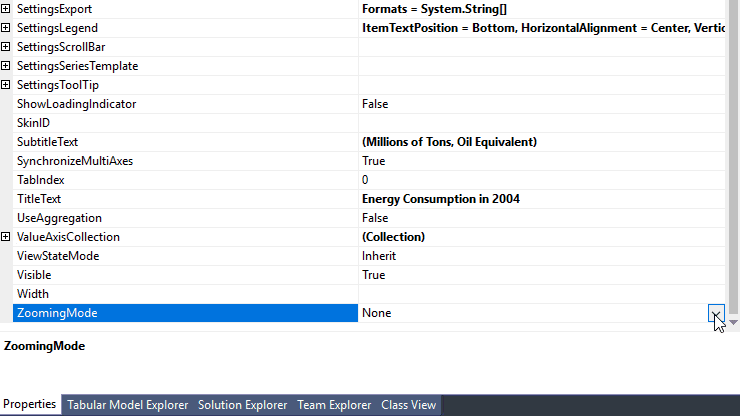
Note
In many cases, zooming is useless without scrolling, and vice versa. So, when enabling scrolling, consider enabling the zooming capability as well. For this purpose, use the BootstrapChart.ScrollingMode property. If the zooming or scrolling mode is enabled, the BootstrapClientChart.ZoomStart and BootstrapClientChart.ZoomEnd events fire.