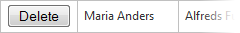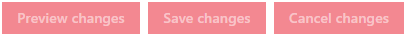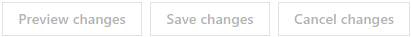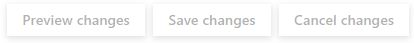BootstrapCardViewSearchPanelCommandButtonSettings.RenderMode Property
Specifies the render mode of command buttons in the search panel.
Namespace: DevExpress.Web.Bootstrap
Assembly: DevExpress.Web.Bootstrap.v20.2.dll
NuGet Package: DevExpress.Web.Bootstrap
Declaration
[DefaultValue(GridCommandButtonRenderMode.Button)]
public GridCommandButtonRenderMode RenderMode { get; set; }Property Value
| Type | Default | Description |
|---|---|---|
| GridCommandButtonRenderMode | **Button** | One of the GridCommandButtonRenderMode enumeration values. |
Available values:
| Name | Description |
|---|---|
| Default | The command item render mode depends on the command column’s and grid settings. If these settings are set to Default, the command button is rendered as a link. |
| Link | The command item is rendered as a link.
|
| Image | The command item is rendered as an image.
|
| Button | The command item is rendered as a button.
|
| Danger | The button indicates a dangerous or potentially negative action.
|
| Outline | A button with a colored border and without a background color.
|
| Secondary | A button of secondary importance.
|
Property Paths
You can access this nested property as listed below:
| Object Type | Path to RenderMode |
|---|---|
| BootstrapCardView |
|
| BootstrapCardView |
|
| BootstrapCardViewCommandButtonsSettings |
|
Remarks
Use the RenderMode property to specify which mode is used to render command buttons in the search panel.