Responsive Project Template
The Bootstrap Responsive Web Application template uses DevExpress ASP.NET Bootstrap controls to create several adaptive web pages. You can use this template as a starting point to build an adaptive web application.
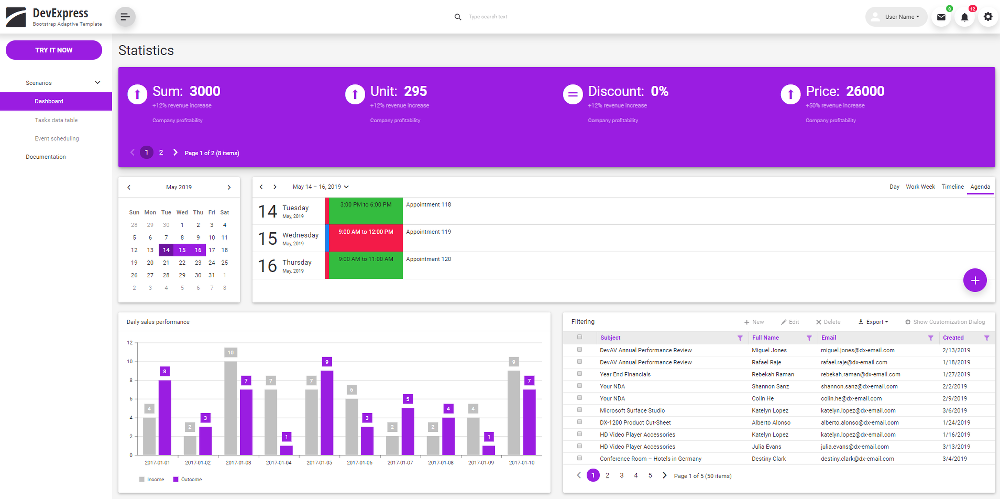
Note
Online Template: Refer to the Responsive Web Application demo to see the template in action.
Follow the steps below to create an application based on the Bootstrap Responsive Web Application template.
In Visual Studio, click New Project, select DevExpress v.19.1 Template Gallery application type, enter the project name, specify the folder’s location, and click OK to launch the DevExpress Template Gallery.
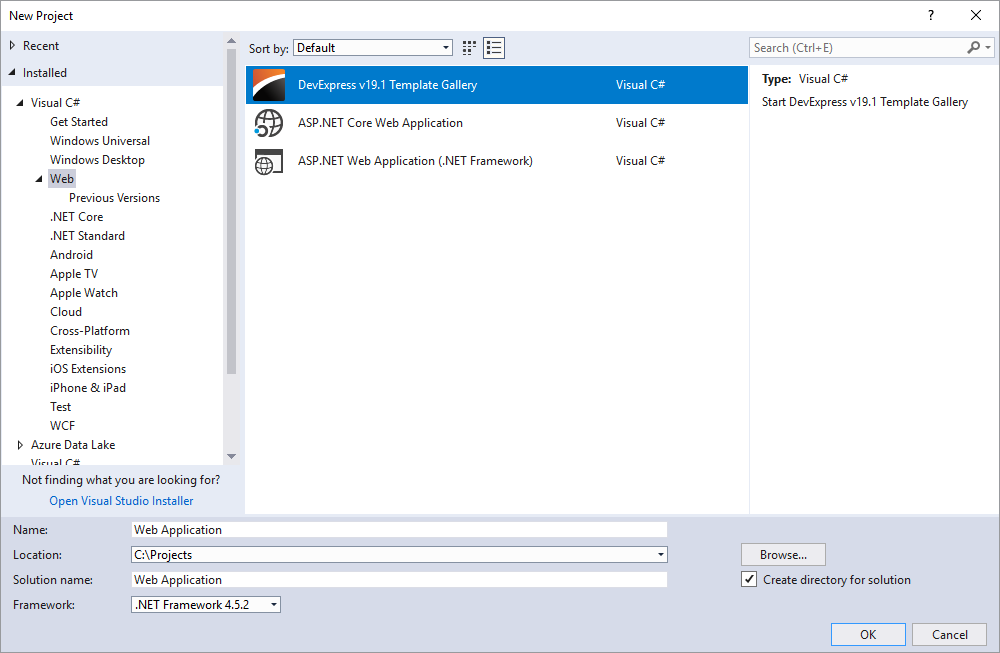
Switch to the ASP.NET platform, select the Bootstrap Responsive Web Application template, and click Run Wizard.
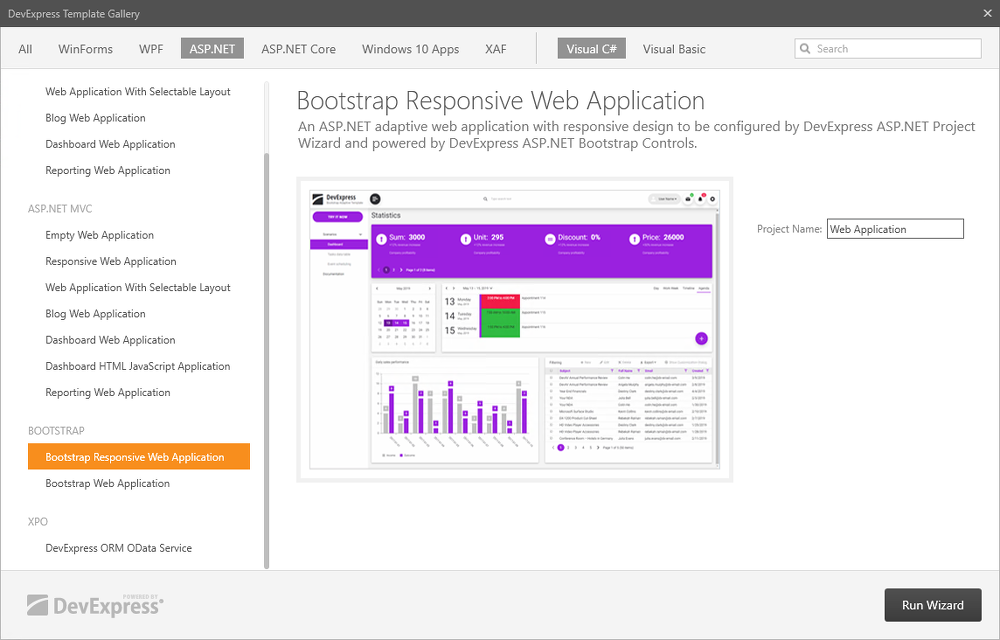
Specify the application’s configuration settings in the Project Wizard.
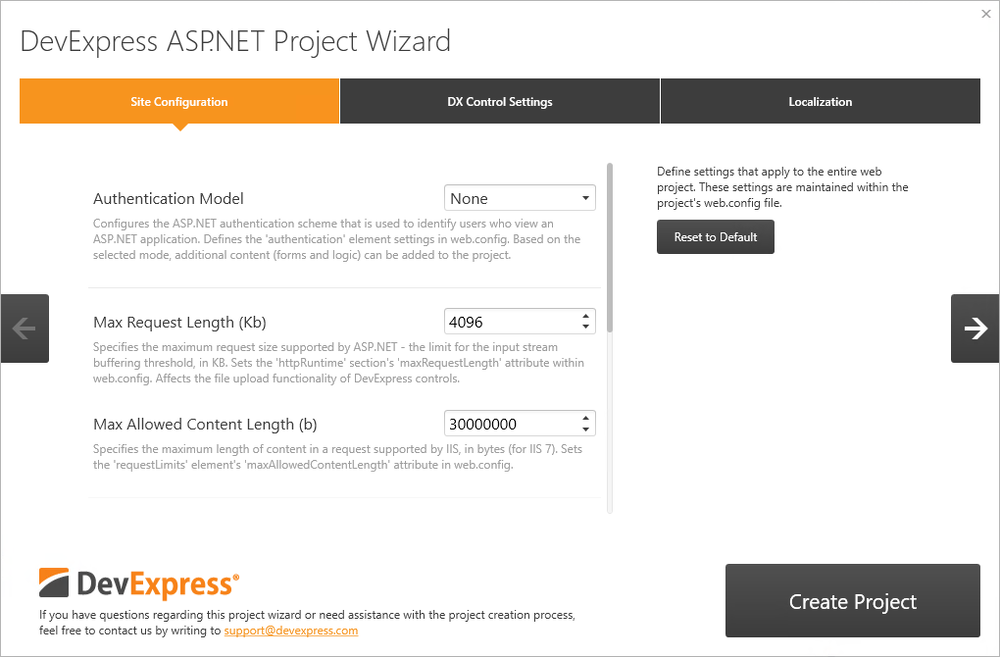
Click Create Project to complete the wizard.