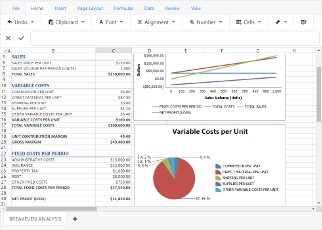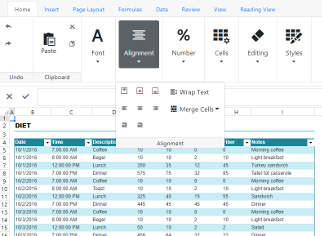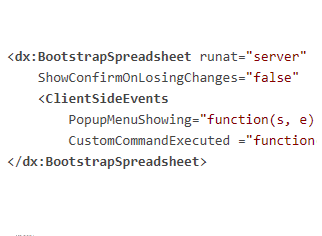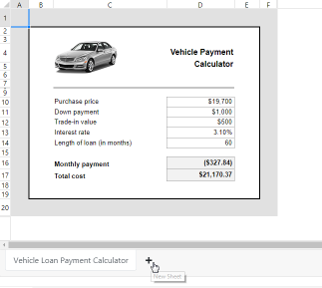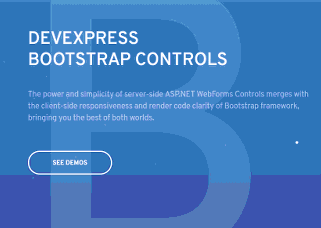Spreadsheet
- 2 minutes to read
The Bootstrap Spreadsheet is an Excel-inspired control that allows you to introduce spreadsheet functionality to an ASP.NET application. It provides a rich UI and comprehensive API to create, manage and convert spreadsheet files. Your application does not require Microsoft Excel to be installed on user or developer machines.
| The Spreadsheet allows you to introduce Microsoft® Excel®-like features into your web application with ease. The Spreadsheet provides advanced tabular data formatting capabilities and numerous end-user options helping you deliver compelling business solutions. |
| The Spreadsheet provides users with responsive ribbon-like UI that allows end-user applications to get adapted to any browser and every device type. This feature includes:
|
| The Spreadsheet provides a comprehensive API, allowing you to manipulate the document programmatically. On the server side, the Spreadsheet control is represented by the BootstrapSpreadsheet class. The client equivalent of the control is the BootstrapClientSpreadsheet class. |
| Each document in the Spreadsheet control is represented by a workbook. The workbook consists of one or more worksheets. Each worksheet has a unique name and position within the workbook. The workbook also contains a collection of styles, which can be used to format cell appearance in any worksheet, and other powerful document settings. |
| DevExpress Bootstrap controls are shipped with online feature-based demos. To see Bootstrap Spreadsheet and its features in action, click See Demos. |