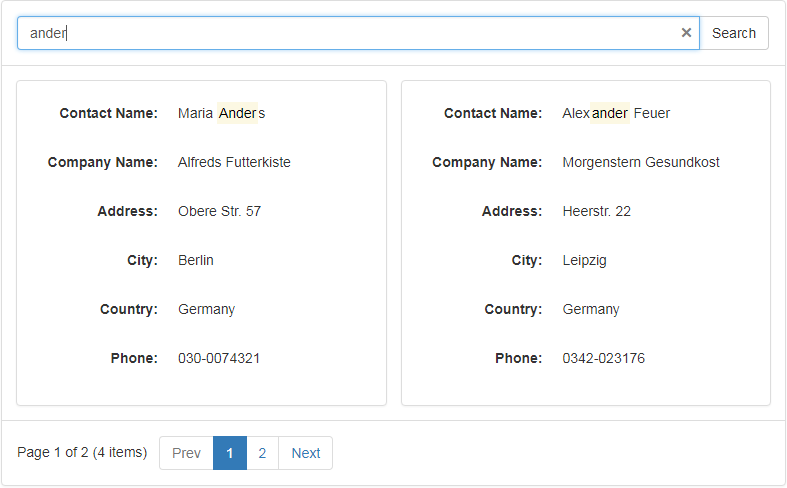Search Panel
The Search Panel provides end-users with an easy and straightforward way to locate data by typing the filter criterion in the panel editor and highlights the search results.
To enable the search panel, set the ASPxGridSearchPanelSettings.Visible property to true. You can access the panel settings by using the ASPxCardView.SettingsSearchPanel property.
By default, a search panel filter criterion is applied automatically after the time period specified by the ASPxGridSearchPanelSettings.Delay property passes. You can disable the time delay by setting the ASPxGridSearchPanelSettings.AllowTextInputTimer property to false. In this case, the filter criterion is not applied automatically. An end-user can click the Apply (Search) button or press the ENTER key to apply the entered criterion.