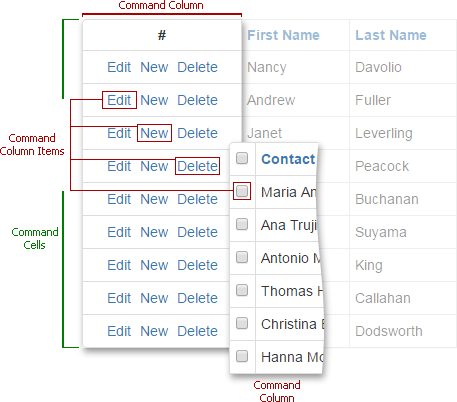Cells
- 2 minutes to read
The Bootstrap Grid View displays three types of cells: data, edit and command. These cell types are described in this document.
Data Cells
The Bootstrap Grid View displays data using data columns and rows. Each data row displays data cells. Each data cell value corresponds to a field value within a record.
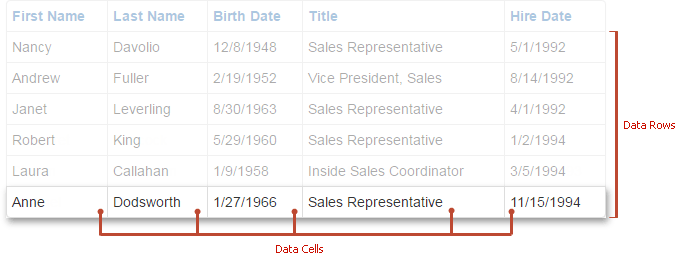
Data cells are at the intersection of data column and data rows. To identify a cell when obtaining its value, you need to know its parent row and column. A data row is identified by its visible position (index) within the Bootstrap Grid View. A data column is identified by its ID, caption or the name of the data source field to which it is bound.
The following sample code obtains the department displayed within the first visible row and its budget.
object cellValues = BootstrapGridView1.GetRowValues(0, new string[] {"Department", "Budget"});
Edit Cells
Edit cells are displayed within the Edit Form when the Bootstrap Grid View is in an edit mode. They correspond to data columns and allow their values within the edited row to be changed.
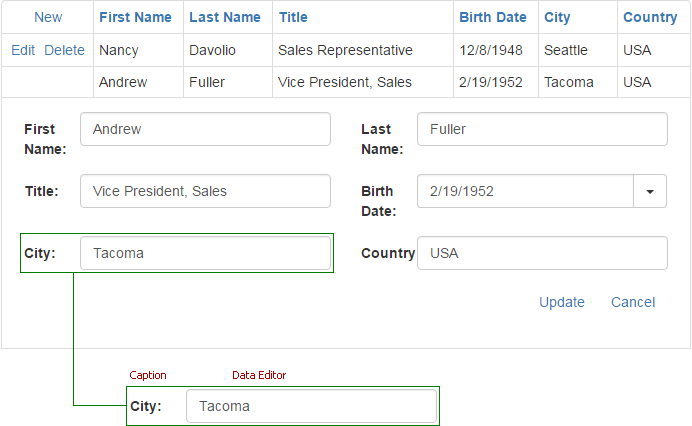
An edit cell displays the name of the column to which it corresponds, as well as the editor that is used to edit column values. The editor displayed within the edit cell is specified by the column’s GridViewDataColumn.PropertiesEdit property.
Command Cells
The Bootstrap Grid View provides command columns that allow end-users to manipulate its data (switch the grid view to edit mode, update data, select and deselect rows, etc.). Command columns display command cells. A command cell displays command items.