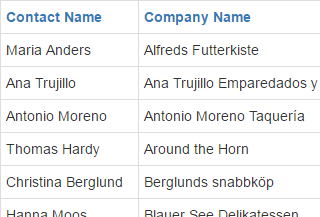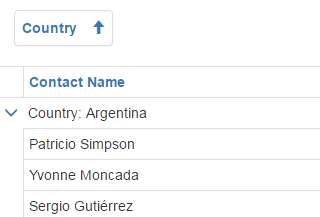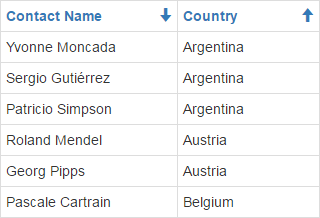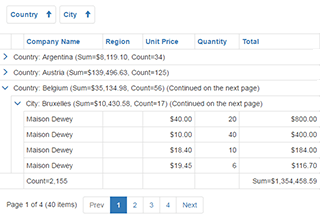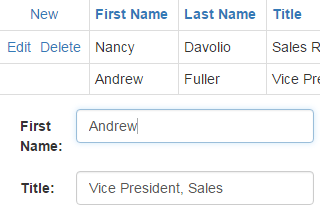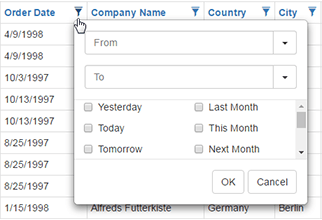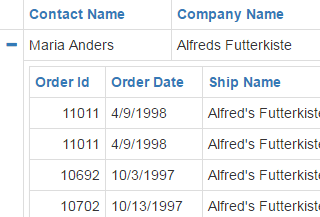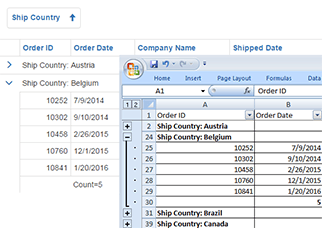Grid View
- 3 minutes to read
The Bootstrap Grid View is a data-aware control allowing you to present tabular data in a grid format. The Grid View provides numerous facilities for an end-user to sort, filter and group data against an unlimited number of rows, and delivers group and total summaries.
On the server side, the Grid View control is represented by the BootstrapGridView class. The client-side functionality is handled by the BootstrapClientGridView class.
| The Bootstrap Grid View control can display data from a database, an array or collection, as well as the public properties of collection elements. The Bootstrap Grid View control has been designed to work with large datasets. When bound to a data source in the database server mode, the Grid View only loads small portions of data on demand and all required data processing (such as grouping and sorting) is performed on the data server, which significantly reduces the application’s response time. |
| The grouping feature allows your users to group data against an unlimited number of columns, giving them an unprecedented ability to analyze and edit information. End-users can apply grouping by dragging a column header and dropping it onto the Group Panel. |
| The Bootstrap Grid View allows its data to be sorted by an unlimited number of data columns. |
| The Bootstrap Grid View control supports both total and group summaries.
|
| The Grid View control provides end-user data editing functionality out of the box. The following edit modes are supported.
|
| Filtering allows you to display a subset of records that meet certain criteria in the data source. When filtering is applied to Bootstrap Grid View, only data rows that meet the specified criteria are displayed. Data can be filtered against a single data column or multiple data columns. End-users can build simple filter criteria, and apply it using the Filter Row or the Header Filter of a column. |
| The Grid View control allows you to build master-detail layouts of any complexity and nesting depth by providing a detail row template, which defines the way detail data is presented. |
| The Grid View Exporter control allows you to easily export grid data to a file or stream in one of the following supported formats:
Export to the XLS and XLSX formats can be performed in the data-aware mode, in which the export engine maintains data grouping layout and automatically transforms summary items to corresponding Excel functions. |