ASPxClientGridView Class
A client-side equivalent of the ASPxGridView object.
Declaration
declare class ASPxClientGridView extends ASPxClientGridBaseRemarks
The ASPxClientGridView object serves as a client-side equivalent of the ASPxGridView control, and replicates the server-side functionality implemented by the ASPxGridView. In that way, a comprehensive client object model allows you to process, navigate and manipulate data directly on the client by writing appropriate JavaScript code.
Note
The ASPxClientGridView class has an MVC-related equivalent. Refer to the MVCxClientGridView class for more information.
Example
This example illustrates how to use the ASPxClientGridView object.
<dx:ASPxGridView ID="ASPxGridView1" runat="server" SettingsBehavior-AllowFocusedRow="true" ClientInstanceName="grid"
AutoGenerateColumns="False" DataSourceID="SqlDataSource1" KeyFieldName="ProductID" Theme="MaterialCompact">
<Columns>
<dx:GridViewDataTextColumn FieldName="ProductID" ReadOnly="True" VisibleIndex="0">
<EditFormSettings Visible="False" />
</dx:GridViewDataTextColumn>
<dx:GridViewDataTextColumn FieldName="ProductName" VisibleIndex="1">
</dx:GridViewDataTextColumn>
<dx:GridViewDataTextColumn FieldName="UnitPrice" VisibleIndex="2">
</dx:GridViewDataTextColumn>
</Columns>
</dx:ASPxGridView>
<br />
<dx:ASPxLabel ID="ASPxLabel1" ClientInstanceName="label" runat="server" Text="">
</dx:ASPxLabel>
<p>Click the button to get the "Product Name" column's value of the selected row.</p>
<dx:ASPxButton ID="ASPxButton1" runat="server" Text="Get Value" AutoPostBack="False">
<ClientSideEvents Click="function(s, e) {
grid.GetRowValues(grid.GetFocusedRowIndex(), 'ProductName', OnSetLabelText);
}" />
</dx:ASPxButton>
<asp:SqlDataSource ID="SqlDataSource1" runat="server" ConnectionString="
Provider=Microsoft.Jet.OLEDB.4.0;
Data Source=|DataDirectory|\nwind.mdb;
Persist Security Info=True"
ProviderName="System.Data.OleDb"
SelectCommand="SELECT [ProductID], [ProductName], [UnitPrice], [UnitsInStock] FROM [Products]">
</asp:SqlDataSource>
Result:
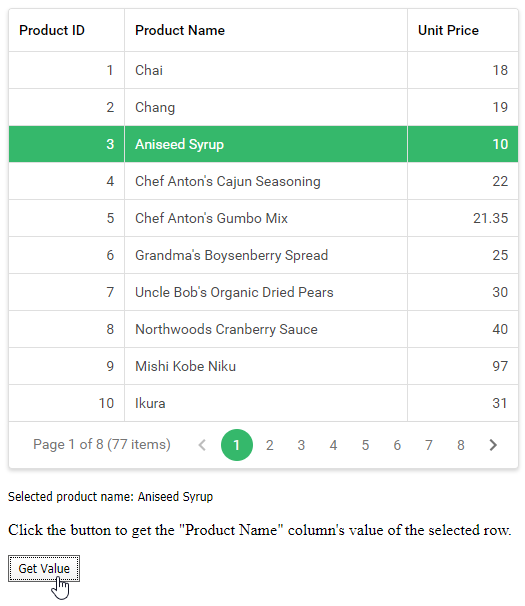
Inheritance
See Also